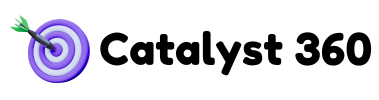Google Analytics has introduced a new update to its Data Import functionality that simplifies how you can import cost data, boosting efficiency and making reporting more flexible. Whether you’re a digital marketer tracking ad spend or an SEO specialist optimizing campaigns, understanding these changes is key to maximizing the insights you can gather from your data.
This blog post will guide you through the latest updates to cost data import fields, explain what’s changed, and show how these updates can impact the way you analyze marketing performance.
By the end, you’ll know exactly how to take advantage of this streamlined process and make the most out of your cost data reporting.
What Are Cost Data Imports in Google Analytics?
Before we jump into the updates, it’s essential to understand what cost data imports are and the role they play in your analytics setup.
Cost data imports allow users to bring in spend data from non-Google advertising platforms, such as Facebook Ads, LinkedIn Ads, or any other third-party cost tracking system, into their Google Analytics account. This helps businesses get a complete view of ROI and compare campaigns across platforms in one place.

By combining cost data with Google Analytics metrics, such as clicks, sessions, and conversions, you can measure your return on ad spend (ROAS) with greater accuracy and make smarter, data-driven decisions.
Simplified Cost Data Import Requirements
One of the biggest pain points users faced when importing cost data was the number of required fields that had to be uploaded for data to process correctly. With this update, Google Analytics has made the process simpler and more flexible.
New Core Required Fields
Going forward, three fields are now required to import cost data into Google Analytics:
- Source – Describes where your traffic is coming from (e.g., Facebook, Bing, LinkedIn).
- Medium – Identifies how the traffic came to you (e.g., CPC, display, email).
- Date – Specifies the date the cost was incurred, ensuring accurate chronological reporting.
These three fields are critical for Google Analytics to match and incorporate your imported cost data with its existing datasets and reporting dimensions.
Optional Fields for Granular Reporting
Previously, campaign_name and campaign_id were mandatory fields, which could lead to complications when dealing with incomplete campaign details from some ad platforms. With this update, both of these fields are now optional but highly recommended when available.
Why You Should Include Campaign Data:
- Including campaign_name and campaign_id allows Google Analytics to provide more detailed, campaign-level reporting.
- Omitting these fields means Google Analytics will aggregate cost data when campaign-related dimensions are requested, resulting in a less granular view of performance.
For example:
- Without importing campaign-specific fields, your data might be grouped as “Facebook CPC” rather than segmented by campaign, making it harder to pinpoint where to optimize.
Simply put, if you want more actionable insights, include these optional fields whenever possible.
Benefits of the Updated Process
These updated cost data import requirements come with several key benefits:
1. Simplified Setup
Reducing the number of required fields saves time and removes friction when setting up cost data imports. Whether you manage multiple ad platforms or work with limited historical campaign data, this update makes the process more intuitive.
2. Improved Flexibility
By making campaign_name and campaign_id optional, Google Analytics accommodates a broader range of use cases. This is particularly beneficial for startups or small businesses that may not have sophisticated tracking systems in place across all platforms.
3. Faster Troubleshooting
Fewer required fields mean fewer opportunities for errors during the import process. This not only speeds up your workflow but minimizes the time spent on troubleshooting import issues.
4. Customizable Reporting
While importing cost data with minimal fields gives broad insights, adding campaign_name and campaign_id unlocks more detailed, tailored reporting. You can analyze campaign performance across platforms and drill down into specific efforts, enabling better optimization.
How to Use the New Cost Data Import Process
Here’s a step-by-step guide on utilizing the updated cost data import process in Google Analytics:
Step 1: Prepare Your Data
Start by gathering the necessary fields (source, medium, and date) from your ad platform or third-party system. If available, include campaign_name and campaign_id for added granularity.
Step 2: Format Your File
Ensure your data is formatted correctly as a CSV file. Each column should match the naming conventions required by Google Analytics.
Example of a basic cost data file structure:
| Source | Medium | Date | Campaign Name | Campaign ID | Cost |
|---|---|---|---|---|---|
| CPC | 2024-01-10 | Q1 Launch Ads | Q1Launch123 | $500 | |
| Bing | CPC | 2024-01-10 | Mid-Year Promo | MidYear678 | $300 |
Step 3: Upload to Google Analytics
- Log in to your Google Analytics account.
- Go to Admin > Data Import > Cost Data.
- Create or select an existing data set, then upload your CSV file.
Step 4: Verify and Monitor
Once your data is uploaded, verify the import was successful and check the accuracy of matching and reporting. Review your reports regularly to ensure cost data is integrated and mapped correctly to existing dimensions in Google Analytics.
Key Considerations
While the updated cost data import fields make integration easier, there are a few important considerations to keep in mind:
- Data Accuracy: Double-check your CSV file for errors or inconsistencies before upload—garbage in, garbage out!
- Optional Fields: Whenever campaign_name and campaign_id are available, make it a practice to include them for more precise reporting.
- Automation: If you work with large datasets or multiple ad platforms, consider automating cost data exports and imports using custom scripts or third-party tools.
Why This Change Matters for Marketers and Analysts
By streamlining cost data imports, Google Analytics has removed common barriers to integrating advertising spend data. Simplified processes mean more businesses—whether large enterprises or small startups—can now access a complete picture of their marketing performance.
For marketers and analysts, this is an opportunity to:
- Reduce the time and effort needed for setup.
- Unlock actionable insights across traffic sources.
- Focus on campaign optimization, not data wrangling.
Take Your Campaign Reporting to the Next Level
If your business relies on multiple advertising channels, importing cost data is no longer a luxury—it’s a necessity. With Google Analytics’ new streamlined requirements, there’s no better time to start leveraging cost data imports for a clearer understanding of your ROI.
Set up your cost data import today and harness the power of holistic performance reporting. The new updates are designed to adapt to your needs, so take full advantage of them.
Make your data your strongest ally.