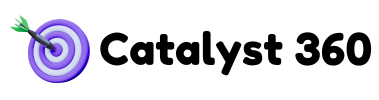Table Of Contents:
- Google Analytics 4 Pricing Breakdown: What You Need to Know Compared to Prior Versions
- Understanding the Core GA4 Pricing Structure Versus Previous Analytics Costs
- Key Cost Factors in Google Analytics 4 Compared to Earlier Versions
- Comparing Free GA4 Features and Limitations to Previous Google Analytics Offerings
- Evaluating Google Analytics 360 Costs and Benefits Over Prior Premium Versions
- Additional Cost Considerations for GA4 Compared to Universal Analytics
- Making an Informed Decision About Google Analytics 4 Costs
- Tables and Lists
- Frequently Asked Questions
- Final Thoughts
Google Analytics4 Pricing Breakdown: What You Need to Know Compared to Prior Versions
In today’s data-driven digital marketing landscape, choosing the right analyticsplatform is essential for optimizing campaign performance and driving a strong return on investment. Google Analytics4 (GA4) signals a major shift from previous versions by integrating advanced data collectionmethods, machine learninginsights, and a modern user interface. However, as businesses migrate from Universal Analytics(UA) to GA4, it becomes critical to understand the nuanced pricing structure and associated costs. This article provides a comprehensive breakdown of GA4 pricing versus prior solutions, examines key cost drivers and hidden expenses, and discusses when upgrading to the premium GA4 360 version makes sense.
For startups, small and medium businesses, and entrepreneurs striving for smarter data collection, the GA4 pricing model may initially seem complex. GA4 modernizes data tracking by focusing on events and user interactions across mobile apps and websites, and introduces a usage-based pricing model that directly impacts budgets—especially for high-volume data users. The shift from session-based metrics to event tracking requires close monitoring of data volume, sampling, and BigQueryexports. Additionally, integrating with platforms like Salesforce Marketing Cloud, Google CloudPlatform, and third-party data warehouses can further influence overall costs.
This article will help you dissect these cost drivers, compare the free tier to GA4 360, and identify hidden expenses during migration. With a structured analysis—from data retentionlimits to training and support—decision makers can plan an adaptable analyticsstrategy that meets current needs while preparing for future growth. Read on for insights into GA4’s pricing model and cost considerations compared to its predecessors.
Understanding the Core GA4 Pricing Structure Versus Previous AnalyticsCosts
Is Google Analytics4 Free to Use?
The free version of GA4 is available to all users, enabling data collectionand analysis without subscription fees. Although it offers robust capabilities—such as cross-device event tracking, built-in machine learninginsights, and an updated user interface—it comes with limitations. For example, high-traffic environments may suffer from data samplingand limits in data volume, query processing, and integrations. While small to medium-sized businesses benefit from its no-cost entry point, enterprises with massive data needs might quickly find that the free tier lacks the granular segmentation, real-time analysis, and advanced integrations required for detailed reporting. In those cases, scaling up to GA4 360 becomes necessary.
Detailing Google Analytics360 Costs
GA4 360, the premium evolution of Google Analytics360, is a subscription service that provides enhanced features and higher data limits compared to the free tier. Its pricing is usage-based and governed by service-level agreements that offer deeper integrations, higher samplingthresholds, and dedicated support. Enterprises benefit from increased daily hit limits, extended data retentionoptions, and advanced BigQueryintegrations to ensure data fidelity. GA4 360 eliminates many of the samplingissues seen in the free version, and its sophisticated support model—with dedicated account managers and customized training—helps streamline complex analyticsstrategies. Ultimately, the enhanced ROI from more precise insights and operational efficiencies justifies the premium pricing for high-demand users.
How GA4 Pricing Differs From Universal AnalyticsCosts
Unlike Universal Analytics’ session-based, flat-rate pricing, GA4 uses an event-driven pricing model. Every user interaction is treated as an event, potentially increasing the number of data hits and causing variability in costs. For instance, a viral campaign may unexpectedly surge event tracking, thus escalating monthly expenses. In Universal Analytics, enterprises paid a fixed monthly fee for Analytics360, whereas GA4 charges based on actual data usage. While this flexibility offers more correlation with performance, it also demands tighter control and forecasting of usage, particularly during peak periods and when integrating advanced services such as BigQuery.
Identifying Potential Hidden Expenses in GA4
Several hidden costs may arise during the transition from Universal Analyticsto GA4. One notable cost is the integration with BigQuery; even though BigQueryenables unsampled, real-time analytics, its pay-per-query pricing can lead to escalating expenses if event volumes are high. Additional hidden costs include migration expenses (for transferring historical data and reconfiguring tracking codes), training staff on the new interface, and consultancy fees for a smooth transition. Furthermore, limitations in data retentionon the free tier may force businesses to upgrade or invest in third-party storage solutions. It is essential to account for these potential hidden fees when planning the overall analyticsbudget.
Key Cost Factors in Google Analytics4 Compared to Earlier Versions

The Impact of Data Volume and Event Tracking on GA4 Expenses
In GA4, the primary cost driver is the volume of data generated through event tracking. Each user interaction captured as an event can quickly multiply, particularly for high-traffic websites or mobile apps. This granular tracking improves insight but also increases demands on data processing power. For example, seasonal surges on an ecommerce site may lead to additional charges for data storage, query processing, and external integrations with platforms like BigQuery. Marketers must carefully forecast and monitor data usage to balance the benefits of detailed insights with the risk of fluctuating costs.
Costs Associated With Data RetentionLimits in GA4 and Prior Versions
GA4 adopts stricter data retentionpolicies than earlier versions. While previous solutions allowed longer periods of data storage with minimal cost, the free version of GA4 typically limits retention to 14–26 months. Enterprises requiring long-term historical analysis may need to upgrade to GA4 360 or invest in alternative data storage solutions. These additional expenses include backup, migration, and the integration of external storage systems with GA4 dashboards. Proper budgeting for extended data retentionis crucial for companies relying on long-term trend analysis and regulatory compliance.
How Integrations Affect the Overall Cost of GA4
Successful integration of GA4 with CRM systems, data warehouses, and marketing automation platforms can enhance unified data analysisbut may also add to the cost base. While GA4 comes with native integrations—such as with Google Cloudservices and BigQuery—third-party integrations often incur extra subscription and API usage fees. Additionally, custom integrations may require ongoing technical support, maintenance, and periodic updates, all of which contribute to the overall cost. Businesses should perform a cost–benefit analysis to ensure that the added expense of integrations is justified by the resulting insights.
Understanding Usage-Based Pricing in GA4 360
GA4 360 employs a usage-based pricing model where costs scale with data processing, query complexity, and integration needs. Organizations pay only for what they use, but this can lead to variable monthly expenses, especially during rapid growth or peak traffic. A base fee is typically supplemented by additional charges when consumption thresholds are exceeded. By using built-in analyticstriggers and monitoring systems, companies can better forecast and control these costs, ensuring that expenses align with business performance and ROI.
Comparing Free GA4 Features and Limitations to Previous Google AnalyticsOfferings
What Does the Free Version of Google Analytics4 Include?
The free version of GA4 provides robust capabilities at no cost, including cross-device event tracking, an updated user interface, and built-in machine learningfunctionalities that offer predictive metrics. It supports out-of-the-box cross-platform tracking, custom event configuration, and conversion goal setup while integrating with other Google services. For many startups and small businesses, these functionalities deliver sufficient analytical insight for effective decision-making, though they may encounter limitations under high data volumes.
Limitations of the Free GA4 Tier Compared to Universal Analytics
Despite significant improvements, the free tier of GA4 has its drawbacks compared to Universal Analytics. It tends to provide less granular tracking and shorter data retentionperiods, and high-volume users may face data samplingissues. Universal Analyticsoffered extensive unsampled data reports and deeper session-based tracking, whereas GA4’s event-based model can sometimes compromise historical consistency. These limitations can push larger enterprises or marketing teams to consider upgrading to GA4 360 for more advanced reporting and extended support.
Data SamplingDifferences Between GA4 and Previous Free Versions
GA4’s event-driven data modelmay lead to higher samplinglevels in high-volume scenarios compared to previous free versions that relied on session-based tracking. When query thresholds are exceeded, GA4 may return estimated counts rather than exact figures, potentially affecting the precision of insights. This trade-off between detail and accuracy requires users to weigh the benefits of granular data against the potential cost implications and, if necessary, consider the unsampled reporting available with GA4 360.
Reporting and Analysis Capabilities in Free GA4 Versus Older Versions
GA4’s free version offers enhanced reporting capabilities over earlier versions. Its advanced interfaceprovides customizable, real-time reports that adapt to multi-platform user journeys. Features such as in-depth funnel analysis, cohort analysis, and predictive insights driven by machine learninggive marketers a more comprehensive view of their data. However, users accustomed to the stable, session-based reports of Universal Analyticsmay find the transition challenging, particularly as high data volumes can trigger samplingand inconsistencies in historical trend analysis.
Evaluating Google Analytics360 Costs and Benefits Over Prior Premium Versions

GA4 360 Pricing Tiers and What They Offer
GA4 360 is structured to serve high-volume enterprise clients through tiered pricing that includes a base fee plus usage-based charges. The tiers provide benefits like extended data retention, higher event limits, unsampled reporting, and faster query execution times on integrated platforms such as BigQuery. Larger organizations, which require minimal samplingand near real-time reporting, may opt for the highest tier, while mid-sized companies might find the base tier sufficient. The scalable nature of GA4 360 enables companies to align their package with specific traffic and strategic needs.
Advanced Features in GA4 360 Justifying the Cost
Beyond increased data limits, GA4 360 comes with advanced features that substantially justify its cost. These include unsampled reporting; advanced BigQueryintegration; real-time streaming; and customizable dashboards for in-depth analysis. The enhanced data processing speed, dedicated support services, and service level agreements ensure minimal downtime and operational bottlenecks. The integration of machine learningfor predictive analyticsfurther refines customer behaviorinsights, optimizing marketing efforts and boosting ROI. For enterprises that demand precision and real-time data, these advanced features can drive significant revenuegrowth over time.
Comparing GA4 360 Service Level Agreements to Universal Analytics360
GA4 360 offers enhanced service level agreements (SLAs) that surpass those provided by Universal Analytics360. These SLAs guarantee faster support response times, higher uptime percentages, and more robust query performance, all of which are critical for minimizing downtime and ensuring data integrity. Dedicated account managers and specialized technical resources help implement and maintain custom integrations, while strict performance metrics ensure that the platform scales efficiently with increased data volumes. Such improvements make GA4 360 a more reliable and high-performance solution than its legacy counterpart.
When Upgrading to GA4 360 Makes Financial Sense
Upgrading to GA4 360 makes financial sense for enterprises with high traffic volumes, complex integrations, and the need for precise, unsampled, real-time insights. Businesses experiencing regular data samplingissues or needing extended data retentionwill find that the premium service improves operational efficiencies and enables more accurate decision-making. Moreover, companies managing multiple digital channels or operating internationally benefit from the scalability and robust support of GA4 360. The potential for improved ROI through streamlined marketing efforts and reduced inefficiencies typically outweighs the incremental costs associated with the upgrade.
Additional Cost Considerations for GA4 Compared to Universal Analytics
Expenses Related to BigQueryIntegration With GA4
While integrating GA4 with BigQuerygreatly enhances analytical capabilities by providing unsampled, real-time data, it also introduces additional costs. The pay-per-query pricing model means that heavy or frequent queries can rapidly increase expenses, particularly if data volumes are high. Moreover, storing historical data in BigQuerymay add to the monthly bills if retention policies exceed standard limits. Businesses must optimize SQL queries and closely monitor BigQueryusage to ensure that the benefits of precise analyticsjustify the extra cost.
Potential Costs for GA4 Implementation and Migration
Migration from Universal Analyticsto GA4 can involve significant one-time costs. These include consultancy fees, adaptation of tracking codes, and the migration of historical data to the new event-based model. Depending on the complexity of an enterprise’s digital ecosystem and the volume of legacy data, these technical and logistical expenses can be substantial. Nonetheless, a successful migration results in improved data accuracy, better alignment with modern privacy standards, and long-term operational efficiencies that justify the initial expense.
Training and Support Costs Associated With Transitioning to GA4
The transition to GA4 requires considerable training and ongoing support due to its modern, event-driven architecture and machine learningfeatures. Organizations typically need to invest in formal training sessions, certifications, and possibly external consultancy to ensure that marketing teams and data analysts can effectively utilize the new platform. These training and support costs are critical to maintaining continuity in analyticsoperations and ensuring that the benefits of GA4 are fully realized over the long term.
The Financial Implications of GA4’s Data-Driven Attribution Model
GA4’s data-driven attribution model uses machine learningto more accurately distribute credit for conversions across multiple touchpoints. While this yields more precise insights, it also demands higher data processing and cloud storage resources, potentially driving up costs. In addition, businesses may need to invest in advanced analyticssoftware or expert consultancy to fully leverage this sophisticated attribution model. Despite these added expenses, the resulting improved allocation of marketing budgets and increased ROI typically justify the investment.
Making an Informed Decision About Google Analytics4 Costs

Assessing Your Business Needs Against GA4 Pricing Tiers
To decide if GA4 meets your needs, organizations must thoroughly analyze their data volume, user engagement, and reporting requirements. Companies experiencing high website traffic or complex customer journeys might find that the free tier is insufficient, prompting an upgrade to GA4 360. Long-term strategies for data retentionand historical analysis, as well as integration needs, also play a crucial role in determining the appropriate pricing tier.
Comparing the Total Cost of Ownership for GA4 Versus Universal Analytics
Evaluating the total cost of ownership (TCO) for GA4 involves not only comparing subscription fees but also considering indirect costs such as migration, integration, training, and ongoing operational support. Although the free tier of GA4 may appear cost-effective initially, higher data volumes and advanced integration needs can lead to cumulative expenses that exceed those under Universal Analytics. A comprehensive financial model that encompasses these factors helps determine whether GA4’s enhanced capabilities justify the overall cost.
Exploring Cost-Effective Alternatives to GA4 if Needed
While GA4 offers powerful and flexible analytics, it may not be the perfect fit for every organization, particularly those with limited budgets or simpler data needs. Alternatives such as open-source analyticsplatforms or hybrid solutions that combine free tools with minimal paid add-ons can provide sufficient functionality at a lower cost. For smaller businesses or startups, these alternatives may serve as initial solutions until data complexity increases, at which point transitioning to GA4 360 can be reconsidered.
Future-Proofing Your AnalyticsBudget With GA4
Investing in GA4 today can help future-proof your analyticsbudget as your data needs evolve. Its modular and flexible pricing structure allows businesses to start with a lower tier and gradually scale up in line with growth, avoiding the constraints of fixed pricing models. Additionally, the platform is better equipped to handle emerging data privacy regulations and evolving digital marketing trends. By planning for additional storage, advanced integrations, and ongoing training, companies can ensure that their analyticsplatform remains robust and cost-effective in the long term.
Tables and Lists
Below is a table summarizing key cost factors and features of GA4 versus previous analyticsversions. The table illustrates differences that drive overall costs.
Before the table, note that businesses must consider not only feature differences but also the cost implications of integrations, training, and scalability. After the table, it is clear that while the free version provides robust tools, enterprises with high data loads or advanced requirements should carefully weigh GA4 360 against legacy pricing models.
Additionally, here is a list of hidden cost considerations when transitioning to GA4:
- Migration and Implementation Costs– Expenses for hiring consultants, migrating historical data, and reconfiguring tracking codes.
- Integration Costs– Additional fees and maintenance for connecting with CRM systems, data warehouses, and marketing automation tools.
- Data Retentionand Storage Expenses– Costs for supplemental storage or upgrading to maintain historical data without sampling.
- Training and Support Costs– Investments in formal training, certifications, and ongoing technical support.
- Usage Variability and Overages– Unpredictable monthly costs driven by data volume fluctuations.
- BigQueryQuery Costs– Additional charges based on the volume and frequency of queries run.
- Long-Term Support and System Upgrades– Ongoing contracts and software updates to future-proof the analytics platform.
Frequently Asked Questions
Q: How does GA4’s event-based pricing model affect my monthly analyticscosts? A: GA4’s pricing is driven by the volume of events processed rather than sessions. As usage increases, so do the data processing fees. Monitoring traffic trends and adjusting strategies are essential to control expenses.
Q: What are the key advantages of upgrading to GA4 360 despite higher costs? A: GA4 360 eliminates data sampling, offers extended data retention, enhanced BigQuery integration, and dedicated support. These features result in more precise insights, increased operational efficiency, and a stronger return on investment for high-traffic enterprises.
Q: Can I continue using Universal Analyticsalongside GA4 to manage costs? A: Many businesses initially use both during the transition phase. However, as Universal Analytics is phased out, a long-term strategy should center on GA4’s event-based model and its associated pricing.
Q: What hidden expenses should I anticipate when migrating to GA4? A: Expect costs related to migration services, integration with third-party tools, extensive training, and potential investments in additional storage due to stricter data retention limits on the free tier.
Q: How can I manage the risk of cost overruns with GA4’s usage-based pricing? A: Implement monitoring systems with alerts for data thresholds, optimize event tracking to eliminate redundancies, and budget for seasonal traffic fluctuations to maintain control over monthly expenses.
Q: Is GA4 suitable for small businesses with low data volumes? A: Yes, the free version is generally well-suited for small businesses with moderate traffic. However, rapid growth or advanced integration needs may eventually necessitate upgrading to GA4 360.
Q: How does GA4 integrate with other marketing platforms, and do these integrations add extra costs? A: GA4 seamlessly integrates with platforms such as Google BigQuery, Google Cloud, and Salesforce Marketing Cloud. While native integrations are included, advanced or custom integrations may incur additional setup or support fees.
Final Thoughts
GA4 represents a transformative step in analytical tracking by offering advanced event-based methodologies and deeper insights into cross-platform user behavior. Although the migration from Universal Analyticsintroduces new cost dynamics—such as usage-based fees and additional integration expenses—these investments can drive significantly improved marketing performance and ROI. By carefully assessing your data needs, planning for potential hidden costs, and considering the strategic benefits of GA4 360, you can make an informed decision that aligns with your long-term digital marketing goals. With vigilant budgeting and proactive management, GA4’s modern capabilities will enable your organization to remain competitive in a rapidly evolving digital landscape.