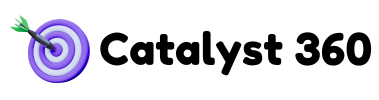Table Of Contents:
- Essential Google Analytics Metrics You Should Track for Informed Business Choices
- Analyze Key Google Analytics Metrics for Informed Decisions
- Leverage Audience Insights From Google Analytics Data
- Set Up Meaningful Goals in Google Analytics
- Implement Customized Dashboards for Quick Access
- Utilize Google Analytics Reports to Inform Strategy
- Stay Updated With Google Analytics Features and Changes
- Frequently Asked Questions
- Final Thoughts
Essential Google AnalyticsMetrics You Should Track for Informed Business Choices
In an era where data is often touted as the new oil, Google Analyticsstands out as a pivotal tool for transforming raw datainto actionable business insights. For startups, small and medium businesses, and seasoned entrepreneurs alike, interpreting these metrics can mean the difference between an uninformed strategy and a data-driven approach that fuels growth. Decision-makers must harness the power of web analyticsto drive customer engagement, optimize marketing campaigns, and enhance user experience. This article guides business leaders and marketing analysts through essential Google Analyticsmetrics and explains how each data point can empower informed business choices.
Businesses across industries increasingly rely on analytic tools to monitor performance and uncover opportunities. Google Analytics, with its robust dashboard and diverse reporting capabilities, is the de facto standard for digital marketingmeasurement. It provides granular details—from traffic sources to conversion rates—that offer unique insights into user behavioron a website. Understanding these metrics enables businesses to modify their strategies proactively, ensuring better alignment of marketing efforts with overall business objectives.
For digital marketers and business analysts, mastering these tools is critical for improving return on investment, reducing bounce rates, refining content strategy, and optimizing user pathways. Sophisticated data visualization techniques and automated reporting now make it easier than ever to customize dashboards that align with specific KPIs and business goals. This level of tracking has begun influencing decisions in social mediamarketing, email marketing, and other digital channels. The integration of smart goals and event tracking allows companies to measure even the minutest visitor actions and fine-tune the customer journey accordingly.
In the sections that follow, we delve into various aspects of Google Analytics—from analyzing key metrics to leveraging audience insights and setting up customized dashboards—and illustrate how these components contribute to overall business performance. As digital marketingevolves and new analytical features emerge, keeping up with Google Analytics’ functionalities is a necessity for any decision-maker aiming for sustainable success.
Analyze Key Google AnalyticsMetrics for Informed Decisions
Understanding and tracking key Google Analyticsmetrics is fundamental to making informed business decisions. Monitoring user behavior, traffic sources, conversion rates, bounce rates, and session duration provides precise insight that helps analysts detect trends, diagnose issues, and repurpose strategies to optimize the customer journey and satisfaction.
Track User Behaviorto Understand Engagement Levels
User behaviormetrics such as pageviews, unique visitors, and event tracking reveal how customers interact with your website. In the first moments on any page, users either engage or leave; these actions are captured through defined events. These metrics help companies refine navigation, improve layout, and guide visitors toward conversion actions. Observing clicks, video plays, or downloads offers a direct correlationwith customer interest and engagement. Patterns in user flow and drop-off points indicate which sections resonate best with the audience and which need reassessment. Tracking interactions like form submissions and social sharing quantifies the impact of content marketing strategies and highlights friction points that, when resolved, can lead to improved engagement and higher customer retention.
Monitor Traffic Sources to Identify Top-Performing Channels
Examining where visitors come from provides invaluable context for marketing campaigns. Whether traffic is derived from organic search, paid advertising, referrals, or social mediahelps refine marketing investments and budgets. Traffic source analysisidentifies channels that deliver quality audiences who convert into leads or paying customers. For instance, if a significant percentage of users come from social media, resources can be allocated to strengthen both organic and paid social strategies. Insights enable marketers to test different messages or landing pages and optimize advertising by focusing on the most valuable channels.
Assess Conversion Rates to Measure Business Effectiveness
Conversion rate is a powerful KPI directly tied to revenuegeneration and profitability. It quantifies the effectiveness of your website in driving essential actions—such as newsletter signups, product purchases, or contact form completions. A thorough understanding of conversion rates allows businesses to isolate top-performing channels and pages, and to improve user motivation through better calls to action or more persuasive content. Google Analyticsalso enables segmentation by demographics, location, or device type, allowing further refinement of conversion insights. For example, if mobile users convert at a lower rate than desktop users, a targeted investigation into mobile user experiencemay be warranted.
Evaluate Bounce Rates to Improve User Experience
Bounce rateindicates the percentage of visitors who leave a website after viewing only one page. A high bounce ratemay suggest that users find the landing pageuninteresting, irrelevant, or confusing. Therefore, measuring bounce rates is critical to determine if the initial impression successfully engages visitors. In digital marketing, a low-to-moderate bounce rateoften correlates with deeper engagement. Business leaders can reduce bounce rates by improving page load times, enriching content quality, and ensuring clear navigation. Google Analytics’ segmentation allows analysisby traffic source, guiding the optimization of digital content and marketing strategies. Iterative testing and A/B comparisons are standard practices to lower bounce rates and improve conversions.
Review Session Duration for Insights on Content Quality
Session duration reveals how long visitors spend on your website and, by extension, how engaging and relevant your content appears. Longer sessions often indicate that users find the information compelling and are willing to explore further; conversely, short sessions may imply unmet expectations or technical issues like slow load times. Reviewing session duration alongside other behaviorindicators—such as pages per session and bounce rate—provides a holistic view of visitor interactions. This insight confirms that your website not only attracts visitors but also retains their interest.
Utilize Goal Tracking for Aligning Business Objectives
Goal tracking measures how well your website fulfills targeted objectives, such as email sign-ups, purchases, or specific page views related to business priorities. Setting up and monitoring goals ties raw databack to concrete outcomes and quantifies the return on investmentfor various online initiatives. When goals are correctly defined and aligned with key performance indicators (KPIs), marketers can assess which strategies work and which require adjustments. This continuous improvement cycle leads to more efficient resource allocation and sharper marketing tactics. Goal tracking ensures every digital effort contributes to the overall business modeland helps identify areas within the conversion funnel that need corrective measures.
Leverage Audience Insights From Google AnalyticsData

Audience insights from Google Analyticsare indispensable for tailoring marketing strategies to meet customer expectations. Detailed breakdowns of user characteristics allow companies to understand who their visitors are and what motivates them.
Segment Audiences to Tailor Marketing Strategies
Segmenting audiences involves dividing the overall visitor pool into smaller groups based on characteristics such as acquisition source, behavior, and geographic location. This granular approach allows marketers to tailor content, design, and offers to meet each segment’s specific needs. For example, first-time visitors might require a simplified interface and introductory content, whereas returning visitors may benefit from personalized promotions and loyaltyprograms. Effective segmentation also aids in managing marketing budgets by targeting ads and messages to the most responsive audiences.
Analyze Demographics to Understand Customer Preferences
Demographic data—such as age, gender, and income level—provides critical clues about customer preferences. By examining these details, companies can design targeted content that resonates with the intended audience and positions the brandas a market leader. For instance, if analyticsreveal a predominance of young, tech-savvy users, a company might focus on modern digital trends and innovative features. Demographic analysissupports strategic decisions regarding product development and market expansion.
Examine Interests to Enhance Content Relevance
Google Analyticsenables companies to explore the interests and affinities of their users by tracking the types of websites they visit and topics that engage them. Aligning your content with user interests increases engagement and drives action. Marketers can curate content that directly addresses the specific passions of their audience—whether niche industry topics or broader lifestyle interests—which establishes the brandas a trusted source of information. Consistently aligning strategies with audience interests can lead to greater loyaltyand improved online performance.
Utilize Geo-Targeting for Localized Marketing Efforts
Geo-targeting uses location data to customize content, offers, and even website language for specific regions. Localized marketing makes messaging more relevant and personalized, increasing engagement and conversion rates. By leveraging geographic data, companies can identify regional trends and cultural nuances that may influence user behavior. For example, a business may notice varying responses to promotional offers in different states, which allows for the optimization of ad placements and landing pages accordingly.
Monitor Device Usage to Optimize for All Platforms
Analyzing device usage statisticsis essential to understanding how different audience segments access your website. Data on whether visitors use desktops, tablets, or mobile phones can impact their browsing experience and behavior. By identifying which devices yield lower engagement, businesses can prioritize responsive design improvements and optimize load times. Targeted content delivery based on device usage enhances user experienceand can directly improve conversion rates in today’s mobile-first world.
Review Behavioral Flow to Identify User Pathways
Behavioral flow reports visually map out the path visitors take through your website, highlighting common entry points, interaction sequences, and exit pages. These reports reveal how users interact with site elements—from landing pageto call-to-action—and uncover both strengths and bottlenecks in the user journey. Companies can use this insight to redesign or adjust content, ensuring each page guides visitors closer to the final conversion goal. If certain pages consistently show high drop-offs, they may require more compelling content or clearer navigation.
Set Up Meaningful Goals in Google Analytics
Establishing meaningful goals within Google Analyticsprovides benchmarks for success and measures whether website performance aligns with overarching objectives. Specific KPIs, trackable conversions, and smart goals all contribute to enhanced campaign performance.
Define Specific KPIs for Your Business Objectives
Key performance indicators (KPIs) are quantifiable metrics that reflect an organization’s critical success factors. In Google Analytics, defining KPIs related to user engagement, conversion rates, and revenuegeneration enables businesses to set clear targets. For example, an e-commerce platform might focus on average order value and conversion rates, while a content-based website might emphasize session duration and pageviews. Clearly defined KPIs ensure that digital marketingefforts align directly with business goals and provide a framework for performance analysis.
Create Trackable Conversions for Relevant Actions
A conversion in Google Analyticsis any action that directly contributes to business goals, such as form submissions, sign-ups, or purchases. Businesses can create and measure these conversions by setting up well-defined conversion events that reflect desired user behavior. This configuration allows marketers to monitor and refine the customer journey throughout the sales funnel. Analyzing conversion events provides specific insights into which tactics work best and where improvements are needed.
Use Smart Goals to Optimize Campaign Performance
Smart Goals in Google Analyticsuse machinelearning to automatically track the most engaged visitors when conversion data is limited. These goals provide a reliable, data-driven basis for optimizing campaigns when manually defined goals are challenging. By leveraging Google’s predictive algorithms, smart goals identify behavioral signals of high engagement, which can be refined for further analysis. They are particularly useful for websites with low traffic or when initially setting up the conversion funnel.
Regularly Review Goal Performance to Make Adjustments
Digital marketing’s dynamic nature requires regular reviews of goal performance to ensure strategies remain aligned with current data trends. Continuous monitoring allows for iterative improvements in website design, content strategy, and user interface. Whether conversion rates are rising, session durations are extending, or bounce rates are falling, these trends must be analyzed in the context of ongoing campaigns. Regular reviews also allow for adjustments in response to market shifts or seasonal trends, keeping the digital strategy agile and responsive.
Align Goals With Overall Business Strategy for Success
For an analyticsinitiative to be effective, it must align with the overall business strategy. By integrating digital analyticsas a central component of strategic planning, every conversion goal, KPI, and tracked metric reflects key business priorities such as customer acquisition, retention, or revenuegrowth. This alignment creates a coherent narrative that guides decision-making and ensures digital efforts drive measurable business impact.
Implement Events Tracking for Deeper Insights
Events tracking captures specific user interactions beyond simple pageviews or sessions. Recording actions like button clicks, video views, and file downloads offers a granular view of the user experience. This detailed information not only shows what users are doing but also why they take certain actions, which informs targeted enhancements and tailored content strategies. When events tracking reveals, for example, that users frequently click a banner but do not convert, it highlights potential disconnects that need addressing.
Implement Customized Dashboards for Quick Access

Customized dashboards in Google Analyticsprovide quick access to critical data and enable real-time performance monitoring. By creating widgets and tailored reports, decision-making is streamlined with an interface that highlights essential metrics at a glance.
Create Dashboard Widgets for Essential Metrics
Dashboard widgets aggregate data from multiple sources into one concise view, allowing teams to focus on specific key performance indicators directly affecting business outcomes. By selecting and configuring widgets for metrics like conversion rate, traffic source quality, and user engagement, companies can quickly assess the state of their digital operations. A well-crafted dashboard might include real-time data, historical comparisons, and trend lines, and it can be shared across departments to ensure alignment of marketing and customer serviceteams.
Use Data Visualization to Gain Insights at a Glance
Data visualization converts complex datasets into easily digestible graphs and charts, simplifying the recognition of patterns, anomalies, and trends. Visual tools such as bar charts, pie graphs, and line charts help highlight deviations from expected performance benchmarks and foster rapid responses in marketing adaptations. Enhanced visualization makes it easier for non-technical stakeholders to understand complex metrics, thereby facilitating a cohesive strategy.
Customize Reports for Tailored Business Analysis
Custom reports allow analysts to filter, sort, and display data in formats that directly correlate with business objectives. For example, a tailored report might focus on a specific ad campaign, highlighting metrics like cost per acquisition, customer lifetime value, and click-through rates. These granular insights empower decision-makers to assess the direct impact of marketing investments and adjust tactics as needed. Customization creates a feedback loop that continuously refines strategies based on the latest performance data.
Share Dashboards With Your Team for Collaborative Insights
Sharing dashboards promotes collaboration by ensuring that senior leadershipand front-line marketers have real-time access to the same critical data. This collective approach enhances interdepartmental communication and fosters a data-centric work environment where insights are naturally integrated into planning and execution.
Update Dashboards Regularly to Reflect Current Data
Given the dynamic nature of digital marketing, dashboards must be updated frequently to reflect the latest data trends. Regular updates ensure decision-makers work with the most recent information, enabling agile responses to new trends or sudden shifts in customer behavior. Continuous updates also eliminate outdated metrics that might otherwise misguide strategic decisions.
Utilize Annotations for Context on Changes
Annotations in dashboards provide contextual notes that help interpret spikes, dips, or anomalies in data. Marking significant events—such as product launches, marketing campaigns, or website modifications—turns raw numbers into meaningful narratives that clarify cause and effect. Annotations serve as a historical record that supports continuous improvement and informed, data-driven decision-making.
Utilize Google AnalyticsReports to Inform Strategy
Google Analyticsreports form the backbone of data-driven strategy by offering in-depth insights into every facet of website performance. They provide segmented views of data that can answer specific business questions and help refine strategies at both macro and micro levels.
Review Acquisition Reports for Traffic Insights
Acquisition reports detail how visitors discover your website—whether through organic search, direct visits, referrals, or paid campaigns. These insights reveal which marketing channels drive the most traffic and engagement. By analyzing acquisition data, businesses can allocate resources to high-performing channels and fine-tune or eliminate underperforming tactics. For example, if a high volume of paid traffic does not lead to conversions, it may indicate issues with targeting or landing pagedesign.
Analyze BehaviorReports to Understand User Interactions
Behaviorreports capture details on how users interact with your website, including pageviews, time spent on site, and user flow. These reports provide granular insights into which pages captivate the audience and where users experience frustration or drop-offs. This data is crucial for optimizing content, restructuring navigation, and ultimately enhancing user experience.
Examine Conversion Reports to Assess Performance
Conversion reports focus on user pathways that lead to desired outcomes such as sign-ups, purchases, or inquiries. These reports offer tangible proof of how well marketing efforts convert visitors into customers and provide benchmarks for evaluating campaign effectiveness. By revealing where in the conversion funnel users abandon the process, businesses can implement targeted changes to improve overall performance.
Monitor Real-Time Reports for Immediate Feedback
Real-time reports allow businesses to monitor user activity as it happens. This immediate feedback enables quick decision-making and adjustments during high-traffic events, such as product launches or promotional campaigns. Real-time data helps identify issues or opportunities as they occur, ensuring continuous improvement and agile responsiveness.
Use Mobile and App Reports for Specific Platforms
With an increasing number of users accessing content via mobile devices and apps, tracking mobile-specific performance is critical. Mobile and app reports offer insights into load times, navigation patterns, and conversion efficiencyspecific to these platforms. By analyzing this data, businesses can address design deficiencies unique to smaller screens and ensure a compelling mobile user experience.
Leverage Ecommerce Reports for Sales Insights
Ecommerce reports provide detailed snapshots of online sales performance—including transaction data, product performance, and revenuetrends. These insights highlight key areas in the sales funnel where revenuecan be maximized and help refine inventory management, promotional strategies, and pricing tactics. Integrating ecommerce data into broader digital analyticsdrives strategic decisions that directly impact revenueand customer satisfaction.
Stay Updated With Google AnalyticsFeatures and Changes

Keeping up with the latest Google Analyticsupdates and features is vital in today’s fast-evolving digital landscape. Staying current ensures companies adopt best practices, leverage new functionalities, and continuously optimize their digital strategies.
Follow Official Updates for New Functionalities
Following official updates from Google is critical to maintaining a competitive edge. These updates introduce advanced features, bug fixes, and enhanced functionalities that can significantly influence data interpretation. Business analysts who subscribe to Google’s release notes are among the first to incorporate these innovations, ensuring their analyticsframeworks remain state-of-the-art.
Join Online Communities to Share Best Practices
Participation in online communities—such as forums, social mediagroups, and industry-specific sites—provides a wealth of collective knowledgewhere experts share experiences, tips, and tactics not found in official documentation. Such engagement ensures that marketers are part of an ecosystemthat continuously refines best practices and adapts to emerging trends.
Attend Webinars and Workshops for Professional Growth
Webinars and workshops hosted by Google and industry experts offer in-depth training, case studies, and interactive sessions to remove complexities in analytic concepts and strategies. These events broaden expertise, keep professionals updated on emerging trends, and promote networking and collaborative problem-solving.
Consult Documentation to Master Google AnalyticsTools
Extensive documentation provided by Google Analyticsis essential for mastering its tools. Detailed guides, troubleshooting tips, and best practice recommendations help users implement advanced tracking methods tailored to their business needs. Continual reference to documentation ensures more effective resource use and smarter decision-making.
Experiment With Beta Features for Enhanced Functionality
Beta features in Google Analyticsoffer early access to cutting-edge tools not yet widely available. Experimenting with these features allows businesses to test new methodologies before they become mainstream, yielding valuable insights and a competitive advantage. Beta testing fosters innovation and prepares the organizationfor future enhancements.
Network With Other Professionals for KnowledgeSharing
Building a professional network with peers and industry experts enhances proficiency in Google Analytics. By exchanging experiences and solutions, individuals gain insights beyond standard documentation or webinars. Networking promotes collaborative projects and shared learning experiences, leading to enhanced operational efficiencyand sustained competitive advantage.
Frequently Asked Questions
Q: How do Google Analyticsmetrics influence business decisions? A: Metrics such as user behavior, acquisition sources, conversion rates, and bounce rates provide insight into how visitors interact with a website. These metrics enable businesses to adjust their digital strategies by identifying effective channels and areas needing improvement, thereby optimizing marketing campaigns and refining user experiences.
Q: Why is audience segmentation important in Google Analytics? A: Segmentation breaks down overall visitor data into actionable groups. By tailoring marketing strategies based on demographics, behavior, or acquisition sources, businesses can directly address each group’s needs, leading to improved engagement, higher conversion rates, and more efficient marketing spend.
Q: What role do customized dashboards play in digital marketingstrategies? A: Customized dashboards consolidate essential metrics into one unified view, providing quick access to real-time data. They allow teams to monitor performance indicators without navigating multiple reports, thereby streamlining decision-making and fostering a data-driven culture.
Q: How can conversion tracking improve my marketing campaigns? A: Conversion tracking measures the effectiveness of specific visitor actions, such as purchases or sign-ups. This insight helps identify successful strategies and pinpoint where users drop off, allowing for precise campaign adjustments to boost conversion rates and overall performance.
Q: What advantages does real-time reporting offer for managing digital campaigns? A: Real-time reporting offers immediate feedback on user activity and campaign performance. This rapid insight enables quick decisions and adjustments, particularly during high-traffic events or product launches, ensuring continuous improvement and agile responsiveness.
Q: How often should businesses review their Google Analyticsgoals and dashboards? A: Regular reviews—ideally monthly or weekly during critical campaigns—allow businesses to adjust strategies based on new data trends, address underperforming areas, and celebrate successes. Continuous monitoring ensures the organization remains agile and responsive to shifting customer behaviors.
Q: How do beta features in Google Analyticsbenefit early adopters? A: Beta features provide early access to innovative tools and capabilities before they are widely available. Early adopters can experiment with these functionalities to gain a competitive edge, leading to enhanced efficiency, refined customer targeting, and more innovative digital strategies.
Final Thoughts
Google Analyticsoffers a comprehensive suite of metrics essential for data-driven business decisions. By analyzing key metrics, leveraging detailed audience insights, setting meaningful goals, and customizing dashboards, companies can optimize their digital marketingstrategies. These practices empower organizations to improve customer engagement, boost conversion rates, and drive sustained business success. Embracing the latest features and best practices in Google Analyticsenhances decision-making and secures a competitive advantagein today’s dynamic digital era.