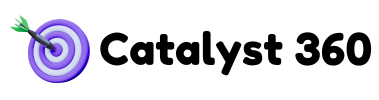Table Of Contents:
- Understanding Google Analytics 4 Costs: How They Differ From Earlier Versions
- Understand the Pricing Structure of Google Analytics 4 Services
- Compare Free Features and Paid Options in Google Analytics 4
- Investigate Scalability and Cost Implications of GA4
- Analyze Cost Differences Between Google Analytics 4 and Previous Versions
- Understand Hidden Costs Associated With Google Analytics 4
- Identify Best Practices to Manage Google Analytics 4 Costs
- Frequently Asked Questions
- Final Thoughts
Understanding Google Analytics4 Costs: How They Differ From Earlier Versions
In today’s dynamic digital marketinglandscape, understanding the pricing and cost nuances of tools like Google Analytics4 (GA4) is critical for organizations looking to optimize data collectionand product analyticsstrategies. Businesses, especially startups and small-to-medium enterprises, face pressure to maximize return on investmentby leveraging intelligent data managementsystems. GA4 is not simply an upgrade to Universal Analytics; it represents a paradigm shift in data governance, user interfacefluidity, and event-based measurement. With rising traffic, expanding cloud storageneeds, and advanced machine learningcapabilities, cost considerations span monthly subscription fees to expenses from enhanced measurementfeatures.
This article provides a comprehensive analysis of the cost factors associated with GA4 services. It compares free features with paid options and explores hidden costs that may affect budgeting. The content also examines how the pricing structure evolves with a growing business and the differences between GA4 and previous versions regarding event-based tracking costs, training, and migration expenses. In doing so, organizations can better align their digital marketingand budget planning.
Transitioning from Universal Analyticsto GA4 requires an understanding of both explicit and hidden costs—especially for enterprises relying on advanced analyticsto improve customer experienceand conversion funnelinsights. The following sections explore GA4’s pricing structure, free versus paid features, scalability implications, cost differences with previous versions, hidden costs, and best practices for cost management.
Understand the Pricing Structure of Google Analytics4 Services
GA4 services use a multifaceted pricing model based on usage and data volume, aligning costs with business revenueand traffic trends. This section breaks down the critical cost-related aspects that marketers must know to prevent budget overruns.
Analyze the Monthly Subscription Fees for Google Analytics4
Monthly subscription fees are primary cost drivers for GA4. Fees increase with higher data volume and processing requirements. Increased visitor traffic generally leads to more event databeing processed, which may trigger additional charges beyond base thresholds. Marketers can review usage statisticsvia the GA4 interfaceand compare performance against other analyticstools. Analyzing past billing cycles and leveraging GA4’s machine learningcapabilities and predictive metrics can help companies forecast and optimize spending.
Review Costs Related to User Accounts and Data Limits
Additional charges in GA4 arise from managing user accounts and data limits. As organizations grow, more user accounts and larger volumes of event tracking data may exceed free quotas, resulting in incremental costs. Regular audits can help identify unnecessary permissions or idle accounts, thus preventing extra charges. Companies using cloud storageshould also monitor data retentionfees, as storing beyond standard limits can lead to substantial extra expenditures.
Factor in Expenses for Advanced Features and Functionalities
GA4 provides advanced features that enhance marketing analytics—such as real-time audience segmentation, advanced visualization dashboards, and bespoke third-party integrations. These premium functionalities come at a higher cost than the free version. Enterprises must evaluate the benefits of features like conversion funnelanalysis and dynamic reporting against their costs. Upgrading to premium features can be justified by improved user experienceand actionable insights that drive revenuegrowth.
Identify Potential Costs for Using Enhanced MeasurementTools
Enhanced measurementtools in GA4 offer rigorous, customizable tracking options essential for analyzing customer engagement. However, additional charges may apply based on the number of custom events configured. Businesses must carefully plan their tracking strategy to avoid unnecessary fees from excessive event configurations. Collaborating with analyticsexperts to streamline event settings and periodically evaluating tracking efficiency can help control expenses while maintaining data accuracy.
Examine Billing for Specific Integrations and Partnerships
GA4’s extensive ecosystem supports integrations with tools like Google Ads, BigQuery, and customer dataplatforms. These integrations, while beneficial, can add billing complexities through add-on costs or service fees. For instance, deep integrations with Google CloudPlatform services such as BigQuerymay incur higher cloud storagecharges. It is crucial for organizations to review contracts and SLAs, negotiate favorable terms, and monitor integration usage to minimize unexpected expenses.
Compare Free Features and Paid Options in Google Analytics4

GA4 offers a layered structure where free features contrast with paid options. Understanding these differences helps businesses decide whether the free version is sufficient or if a paid plan is necessary for advanced functionalities.
Evaluate the Limitations of the Free Version of Google Analytics4
The free version of GA4 provides essential functions for data collectionand basic analytics. However, limitations include caps on event tracking, lower data retentionperiods, and limited report customization. These constraints can affect detailed customer behavioranalysis and segmented reporting. Enterprises experiencing high traffic may also encounter samplingissues that limit the accuracy of insights.
Identify Exclusive Features Available Only in Paid Plans
Paid GA4 plans unlock exclusive features such as advanced machine learning(predictive metrics and conversion probability models), priority customer support, deeper ad platform integrations, and enhanced event customization. Such features significantly improve data insight precision and reporting capabilities. Comparisons indicate that while the free version is suitable for small operations or initial testing, paid plans are essential for scaling digital campaigns and obtaining advanced product analytics.
Contrast User Support Options Between Free and Paid Tiers
User support differs substantially between free and paid tiers. Free users rely on community forums and self-service documentation, whereas paid subscribers benefit from dedicated support teams and customized training sessions. Enhanced support reliability in paid plans minimizes downtime and ensures quicker issue resolution, which is critical for real-time decision-making.
Assess Reporting Capabilities in Free Versus Premium Accounts
Although the free version provides standard dashboards, it may lack the depth needed for advanced segmentation and attribution analysis. Premium accounts offer customizable, real-time reporting with features like automatic anomaly detection and un-sampled data outputs. These advanced reporting capabilities contribute to improved conversion funneloptimization and more precise marketing campaign evaluations.
Consider the Additional Value of Ads and Marketing Tools
Integrated ads and marketing tools in GA4 connect behavioral data with ad campaign performance. While the free version supports basic integration with tools like Google Ads, premium plans offer deeper integration, unified dashboards, A/B testing support, and detailed ad performance insights. These added functionalities enhance conversion optimization and ROI, making them critical for businesses seeking a competitive edge in digital marketing.
Investigate Scalability and Cost Implications of GA4
Scalability in GA4 is closely tied to cost implications. As businesses grow, increased traffic results in higher event datavolumes, which in turn elevate data processing, storage, and user license expenses. This section discusses how scaling affects overall costs and provides guidance for financially managing increased analyticsneeds.
Explore How Costs Increase With Growing Traffic Levels
In a growing digital ecosystem, rising traffic levels directly lead to increased event tracking data and additional fees for data processing and storage. Businesses experiencing exponential growth in pageviews and user interactions must build forecasting models to adjust budgets accordingly. Implementing data sampling, aggregation techniques, and setting automated alerts can help mitigate unexpected fees while preserving data integrity.
Assess Pricing Changes as Your Business Expands
Business expansion brings broader analyticsneeds including more user accounts, refined segmentation, and sophisticated integrations. Upgrading to premium service tiers may be necessary, with extra charges structured as continuous monthly increases or tiered payment models triggered by higher data usage. Proactive financial planning that compares historical and forecasted data usage can empower organizations to negotiate contracts and secure long-term discounts.
Inquire About Discounts for Long-Term Contracts or Commitments
Long-term contracts with GA4 services often yield substantial discounts that ease the financial impact of rising costs. Annual or multi-year agreements provide pricing stability and predictability, and may also include discounted training, support, and integration assistance. Organizations are advised to evaluate their multi-year analyticsneeds and negotiate customized plans with providers to secure favorable rates.
Recognize How Scaling Affects Data Processing Fees
Data processing fees in GA4 are directly proportional to the volume of tracked events. As interaction volume increases, so do these fees. Businesses should closely monitor event counts, employ data aggregation, and optimize event triggers to control processing costs. Efficient processing methods can reduce fees by streamlining data handling while still harvesting crucial insights.
Examine Features That Adjust to Different Business Sizes
GA4 is designed to scale according to business size. Smaller companies benefit from the free version’s essential metrics, whereas larger organizations may require premium features such as detailed audience segmentationand custom funnelanalysis. Reviewing case studies and user testimonials can help businesses align their GA4 setup with growth trajectories to optimize data management, enhance customer experience, and drive higher conversion rates.
Analyze Cost Differences Between Google Analytics4 and Previous Versions

GA4 marks a substantial evolution from Universal Analytics(UA) with distinct cost structures driven by an event-based tracking model, cloud integration, and machine learningcapabilities. This section compares key cost aspects between GA4 and UA and highlights why transitioning may lead to different financial impacts.
Highlight Notable Changes in Pricing When Shifting From UA to GA4
A significant change in GA4 is the shift from session- to event-based measurement. While UA focused on sessions and pageviews, GA4 tracks each interaction—clicks, scrolls, and more—across devices. This increased granularity improves data quality but may also lead to higher processing fees if event thresholds are exceeded. Organizations accustomed to UA might experience increased costs for detailed tracking and the additional features now available in GA4.
Compare Event-Based Tracking Costs in Different Versions
In UA, costs were driven by the number of sessions, whereas GA4’s event-based model results in many more data points per user interaction. This increased volume can lead to amplified data processing fees, particularly for high-traffic websites with complex interaction paths. Comparing historical UA data with projected GA4 events is essential for accurate cost estimation. Optimizing tag management and automating event samplingcan help manage these additional expenses.
Identify Training or Migration Costs When Transitioning
Migrating from UA to GA4 involves both technological and organizational changes that can incur extra expenses. Training staff to use the new interfaceand understand event-based measurements may require professional sessions, online tutorials, or consultancy fees. Although these migration costs represent an initial investment, they typically lead to long-term benefits by enabling teams to fully utilize GA4’s advanced functionalities and improve data governance.
Assess Changes in User InterfaceThat Impact Usabilityand Costs
The redesigned GA4 interfaceoffers enhanced visualization and customization but may require additional training and adjustment time. This learning curve can temporarily decrease productivity; however, once mastered, the advanced interfaceimproves data accuracy and speeds insight generation. Investing in user guides and vendor training programs can mitigate these transitional costs and deliver long-term efficiency gains.
Recognize Differences in Customer Support and Service Availability
Customer support in GA4 differs notably between free and premium tiers. Paid users receive dedicated support, personalized troubleshooting, and quicker resolution times compared to free users who rely on community forums and self-help resources. For organizations with complex analyticsneeds, the operational advantages of premium support can justify the additional cost.
Understand Hidden Costs Associated With Google Analytics4
Beyond visible subscription and usage charges, GA4 may involve hidden costs related to third-party integrations, unexpected storage needs, custom reporting, and expanded user access. These expenses might not be evident during initial setup but can significantly impact overall budgets if not proactively managed.
Investigate Potential Charges for Third-Party Integrations
Integrations with external tools such as Google Ads, CRM systems, or customer dataplatforms may require premium API access or additional licensing fees. Organizations should review integration documentation and service agreements carefully to identify any hidden charges. Negotiating bundled packages or reviewing cost simulations can help manage these potential expenses.
Identify Costs for Data Storage Beyond Standard Limits
While GA4’s free version includes standard data retentionpolicies, large enterprises may require extended storage, which incurs extra fees. Storing historical or raw, un-sampled data beyond the 14-month period can lead to significant costs. Balancing long-term data retentionwith implementing data cleaning and archiving strategies is crucial to control these expenditures.
Review Costs Related to Custom Reporting or Dashboards
Custom reporting and dashboard creation in GA4 enable tailored analyticsbut may require supplementary licenses or one-time fees. Organizations should assess whether the improved decision-making and faster resolution times provided by custom reports justify the additional expense. Consulting with Google-supported partners can provide clarity on these potential costs.
Examine Expenses for Additional User Access Permissions
As organizations grow, additional user access may incur extra fees beyond the free version’s limitations. Regular audits and centralized account management can mitigate these costs. Negotiating enterprise-level agreements that offer bundled discounts for multiple users can also be a cost-efficient solution.
Clarify the Costs of Training Sessions for Team Members
Although initial training may be included in onboarding, ongoing education—such as advanced workshops or certification courses—often requires extra investment. These training costs support improved data integrityand operational efficiency. Budgeting for continuous training is essential to fully leverage GA4’s capabilities.
Identify Best Practices to Manage Google Analytics4 Costs

Effective cost management for GA4 involves clear goal-setting, regular account audits, and continuous optimization of tracking settings. The following best practices help organizations optimize GA4 usage while keeping expenses predictable.
Establish Clear Goals to Avoid Unnecessary Expenses
Define specific objectives for conversion tracking, customer behaviorinsights, and revenuegeneration. Establishing clear KPIs ensures that only valuable data is collected, which minimizes unnecessary processing and storage fees. A focused, goal-oriented approach helps reduce superfluous data and related costs.
Optimize Tracking Settings to Fit Your Business Needs
Regularly review and adjust tracking settings to eliminate redundant or non-essential data points. This adaptive approach minimizes incremental fees from high event volumes. Collaborate with technical and marketing teams to set appropriate filters, thresholds, and segmentation parameters that ensure quality data collectionwhile controlling costs.
Leverage Available Resources to Learn the Software Efficiently
Take advantage of Google’s learning resources—online tutorials, certification programs, webinars, and community forums—to upskill teams. Structured internal knowledge-sharing reduces reliance on external consultants and uncovers hidden efficiencies that ultimately lower costs.
Regularly Review and Adjust Account Settings as Needed
Conduct periodic audits of event tracking, user access, and data retentionpolicies. Establish review cycles with automated alerts and custom reports to quickly identify spikes in data usage. Proactive adjustments based on these reviews can result in significant cost savings.
Monitor Usage Metrics to Stay Within Budget Constraints
Utilize GA4’s built-in monitoring tools to track data usage and processing fees in real time. Setting predefined thresholds and automated alerts supports immediate corrective action and helps forecast future cost trends, ensuring that spending remains within budgetary limits.
Frequently Asked Questions
Q: What factors primarily drive the monthly subscription fees for GA4? A: Monthly fees are mainly driven by the volume of event data processed, traffic levels, and additional user account requirements. Increased traffic results in more event tracking, which can raise processing and storage costs. Detailed usage analysis and forecasting help anticipate these fees.
Q: How does the event-based tracking model in GA4 differ from Universal Analyticsin terms of cost? A: GA4’s event-based tracking results in a much higher volume of data points compared to Universal Analytics’ session-based model. This can lead to higher processing fees, as every user interaction is tracked individually. Optimizing event tracking is essential to manage these costs.
Q: Are there any hidden costs associated with using GA4 that businesses should be aware of? A: Yes, hidden costs may include charges for additional cloud storage beyond standard limits, custom reporting or dashboard setups, expanded user access permissions, and fees from third-party integrations. Regular reviews and careful analysis help manage these expenses.
Q: Can long-term contracts with Google help reduce GA4 costs? A: Absolutely. Long-term contracts often secure discounted rates, stable pricing, and additional benefits such as improved support and training discounts, which all help reduce overall monthly expenditures.
Q: What best practices can help manage GA4 costs effectively as my business scales? A: Best practices include setting clear analytics goals, optimizing tracking settings for valuable data, conducting regular account audits, leveraging training resources, and using automated alerts to monitor usage. These measures help maintain detailed insights while controlling expenses.
Q: How do advanced features in GA4 affect overall costs compared to the free version? A: Advanced features such as predictive metrics, enhanced integrations, and custom dashboards offer significant benefits but typically come with increased costs. Businesses should compare the added value against the expense to determine if a paid plan is warranted for their needs.
Q: How should businesses approach budgeting for GA4 when transitioning from Universal Analytics? A: Conduct a thorough cost analysis that factors in potential increases in data processing fees, training, and advanced integrations. Comparing historical UA data with projected GA4 events and implementing proactive cost management strategies enables companies to develop a realistic, ROI-focused budget.
Final Thoughts
Google Analytics4 introduces an event-driven approach that offers superior insights and advanced features over previous versions. However, these benefits come with a range of direct and hidden costs that require careful management. By understanding subscription fees, evaluating premium functionalities, and implementing best practices, organizations can harness GA4’s powerful analyticswithout straining their budgets. Strategic planning, continuous monitoring, and ongoing investments in training are key to thriving in today’s competitive digital marketinglandscape.
The table above summarizes key differences between the free and paid versions of GA4, illustrating how each aspect impacts overall budgeting decisions.
This second table provides a detailed view of specific GA4 features, their cost implications, and benefits. Comparing these elements helps organizations allocate resources effectively to maximize digital marketingperformance.
The third table compares significant cost elements between GA4 and Universal Analytics, emphasizing how GA4’s advanced features result in higher financial investment. Balancing these differences is crucial for a successful migration strategy.
By incorporating both detailed lists and tables, businesses can fully appreciate the financial implications of adopting GA4. A systematic approach to cost management—from subscription fees and scalability considerations to hidden expenses and best practices—enables digital marketingservice providers and enterprises to make informed, performance-driven decisions.