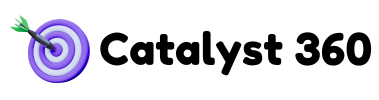Table Of Contents:
- Transparency in Pricing: Hidden Fees of Google Analytics Premium Features and Integrations Revealed
- Understand the Hidden Costs in Google Analytics Pricing Models
- Unpack the Transparency of Google Analytics Pricing Features
- Evaluate the Long-Term Value of Google Analytics Features
- Compare Google Analytics Pricing With Alternative Tools
- Analyze User Experiences With Google Analytics Pricing
- Access Resources for Navigating Google Analytics Costs
- Final Thoughts
Transparencyin Pricing: Hidden Fees of Google Analytics PremiumFeatures and Integrations Revealed
In today’s competitive digital marketing landscape, understanding the full cost of advanced analytics platforms such as Google Analytics Premiumis critical for startups, small and medium businesses, and entrepreneurs. While many organizations rely on these platforms for data integrationand business intelligence, few understand the hidden fees that can quickly add to the total cost of ownership. This article explains the pricing structures, the hidden costs, and how factors like subscription tiers, third-party integrations, and support services may impact your bill. The goal is to provide a clear roadmap for assessing both direct and indirect costs, ensuring that businesses can balance comprehensive data insights with the expenseof additional infrastructure, licensing, employee onboarding, and data retention.
As organizations grow and digital ecosystems become complex, transparencyin pricing becomes paramount. Many companies struggle with layered pricing models that include base fees along with add-ons—hidden fees that cover advanced features such as segmentation, unified data streaming, and integrations with external databases or data warehouses. Google Analytics Premium, now integrated with the broader Google Cloud Platformecosystem, uses variable pricing models that may include extra costs for higher data quotas, additional users, extended retention, and specialty features. This article dissects each pricing component, reviews key hidden fee areas, and explains how billing terms can lead to unexpected expenses.
Transitioning from the overview, the following sections break down the major pricing components in detail.
Understand the Hidden Costs in Google AnalyticsPricing Models
When choosing an analyticssolution, it is important to understand the hidden cost structure. Google Analytics Premium’s pricing extends beyond the headline fee and may include several additional charges:
Identify Common Charges Associated With Google AnalyticsPlans
Google Analytics Premiumis not a single flat-rate service. In addition to the base fee, organizations may incur:
• Usage Fees:Higher monthly fees when website traffic exceeds the base allowance. High traffic can drive up data processing and reporting charges.
• Data Storage and Retention Charges:While standard plans cover basic data retention, premium services may require extended retention protocols at additional fees. Peak periods and real-time integrations can also lead to extra costs.
• Licensing Add-Ons:Specialized reports or custom dashboards may require extra licensing fees.
• Optional Integration Costs:Integrations with external CRM systems or marketing automation workflows typically come with additional charges that can accumulate as data depth and integration needs increase.
Analyze Subscription Tiers and Their Limitations
Google Analytics Premiumoffers multiple subscription tiers. Each tier defines limits on data volume, user count, and access to premium features:
• Tier Limitations:Lower-tier subscriptions may restrict advanced segmentation, while higher tiers offer more features but come at a higher base fee.
• Supplementary Costs:Upgrading tiers often requires additional fees for features not included in the basic plan. For example, if a business needs more users or advanced data integration, it may be forced to move to a pricier tier.
• ScalabilityIssues:Restrictions on API calls or data sampling thresholds can drive enterprises to invest in premium add-ons as their needs grow, potentially causing exponential increases in monthly fees.
Recognize Potential Fees for Added Features and Services
In addition to subscription fees, extra costs may arise from:
• Advanced Feature Add-Ons:Optional capabilities such as forecasting models, predictive analytics, enhanced segmentation, anomaly detection, and automated reporting may require separate subscriptions.
• Support Fees:Advanced functionalities often necessitate additional support for maintenance and training sessions, which can further erode perceived savings.
Examine Costs Linked to Third-Party Integrations
Third-party integrations add further complexityto pricing:
• Integration Fees:Integrations with data warehouses, CRM systems, or marketing automation tools may charge per API call or data export operation. Even if initial fees seem low, high data volumes can lead to significant costs.
• Support and Training for Integrations:Integrating with third-party tools might also require dedicated technical support, each incurring additional fees over time.
Assess the Impact of User Training and Support Costs
Adopting Google Analytics Premiumoften involves a steep learning curve:
• Training Sessions:Transitioning from a free to a premium version or incorporating new features may require paid training sessions and onboarding support.
• Ongoing Technical Support:Continuous support is sometimes necessary for interpreting complex data models or managing custom integrations.
• Impact on Business Performance:Delays in learning can lead to operational inefficiencies, directly influencing revenue and customer engagement.
Review Billing Terms and Conditions to Avoid Surprises
Finally, it is vital to review billing terms thoroughly:
• Contract Fine Print:Clauses related to price adjustments, annual fee escalations, minimum usage requirements, or early termination penalties can lead to unforeseen expenses.
• Flexible Pricing Adjustments:Some contracts allow Google to adjust the pricing or add extra fees based on usage thresholds or changes in service levels, which requires careful scrutiny during negotiations.
Unpack the Transparencyof Google AnalyticsPricing Features
A transparent pricing structure helps users determine the true value of analyticstools. Despite its robust and scalable promises, many users face challenges in deciphering Google Analytics Premium’s pricing framework.
Explore the Detailed Breakdown of Google AnalyticsFees
While details of the fee structure are available online, most prospective clients must talk to a sales representative to get specific quotes. A detailed breakdown typically includes:
• Base Subscription Fees:The fixed monthly cost covering core analytics functionality. • Data Processing Charges:Fees that vary with the volume of data processed. • Extended Data RetentionCosts:Additional fees for retaining data for longer periods. • Advanced Feature Fees:Costs for machine learning insights, automated dashboards, and other specialized functionalities.
This breakdown assists companies in comparing anticipated usage with potential extra charges, thereby reducing unexpected overage fees.
Investigate How Pricing Varies Based on User Needs
Pricing is highly configurable, varying with organizational requirements:
• Startup vs. Enterprise Needs:Startups might only require basic analytics at a fixed base fee; larger enterprises processing millions of data points may face higher, variable fees. • Customization and Scalability:Advanced features, such as predictive analytics and automated data integration, usually reside in higher-priced tiers and directly impact the total cost.
Understanding these variations is key for accurate budgeting and negotiating contracts that match an organization’s operational demands.
Analyze Clarity of Pricing Information From Google
Despite online availability, pricing information can be ambiguous:
• High-Level Figures:Google’s pricing pages often provide only broad figures without detailed explanations. • Additional Guidance Needed:Businesses may need to contact sales representatives or third-party consultants to clarify how usage-based fees or tier escalations apply.
Clear pricing details enable better financial forecasting and reduce the risk of surprises.
Review Comparisons Between Google Analyticsand Competitors
Benchmarking against competitor platforms aids decision-making:
• Bundled Packages:Competitors like Adobe Analytics may bundle support, upgraded features, and advanced reporting while offering predictable pricing. • Variable vs. Inclusive Pricing:While Google Analytics Premium may have a lower base rate, its extra fees for data overages and integrations often make costs less predictable compared to more inclusive competitor models. • Comparative Tables:Side-by-side comparisons help businesses assess which platform offers the best overall value relative to cost transparency and integrated services.
Assess How Accessible Pricing Support Is for Users
Good customer support is essential for managing pricing complexity:
• Dedicated Support Channels:Google’s premium support teams, including dedicated account managers and technical consultants, should ideally help clarify billing details. • Challenges in Accessibility:Some users report that obtaining clear, detailed billing information can be time-consuming, which may lead to budget overruns if not managed proactively.
Ensuring accessible support minimizes financial surprises and helps align costs with business needs.
Evaluate Online Resources for Understanding GA Pricing
Various online resources contribute to a clearer comprehension of pricing:
• Detailed Guides and White Papers:These materials break down pricing structures into understandable elements and provide examples. • Forums and Cost Calculators:Online tools and community discussions offer additional insights into how hidden fees may impact overall costs. • Comprehensive Reviews:Examining independent reviews helps businesses benchmark expectations against industry norms.
A solid understanding of online resources aids in negotiating fair and transparent pricing structures.
Evaluate the Long-Term Value of Google AnalyticsFeatures
Beyond immediate costs, the long-term value of Google Analytics Premiumis measured by its contribution to business intelligenceand operational efficiency.
Assess the ROI on Data Analysis Capabilities
Using advanced data analysis tools, Google Analytics Premiumcan enhance decision making through real-time insights, predictive analytics, and detailed segmentation. Benefits include:
• RevenueGrowth:Improved conversion rates and customer lifetime value with targeted insights. • Operational Efficiency:Better resource allocation and streamlined marketing strategies foster long-term savings. • Strategic Alignment:Precise tracking and attribution help isolate effective marketing campaigns, thereby maximizing ROI.
Benchmarking these benefits against the subscription costs shows that premium investment can be highly valuable even if additional fees occasionally arise.
Analyze Customer Support and Its Impact on Costs
Robust customer support is integral to realizing long-term value:
• Reduced Downtime:Quick resolution of technical issues through dedicated support lessens potential revenue losses. • Efficiency Gains:Regular training and proactive technical assistance accelerate onboarding and adoption of advanced features. • Positive ROI Impact:Effective support can reduce unanticipated costs by up to 15% by preventing prolonged system issues.
Investigate the Scalabilityof Pricing With Business Growth
Scalabilityis crucial as companies grow:
• Flexible Fee Structures:As data volumes and numbers of users increase, Google Analytics Premium’s scalable pricing allows businesses to pay for what they need. • Incremental Costs vs. Upfront Investment:Upgrading to higher tiers or adding extra modules should be factored against long-term revenue growth. • InfrastructureResilience:A robust platform that maintains performance even with higher usage volumes ensures that scaling does not lead to disproportionate cost increases.
Review Features Includedin Paid Versus Free Versions
A comparison between free and premium versions reveals significant long-term benefits:
• Enhanced Insights:Premium features such as unsampled reports, advanced segmentation, and predictive analytics provide a competitive edge. • Lower Acquisition Costs:Organizations using premium features often see reduced customer acquisition and improved retention rates. • Customization and Flexibility:The ability to tailor the platform to specific needs enhances data accuracy and drives better business outcomes.
Consider the Implications of Potential Price Adjustments
Price adjustments must be planned for in long-term budgeting:
• Usage-Based Increases:Annual fee adjustments based on data volume or traffic spikes can affect long-term costs. • Negotiating Fixed Terms:Long-term contracts with predefined escalation rates help maintain budget stability. • Future-Ready Pricing:Awareness of potential add-on modules, such as artificial intelligence enhancements, allows businesses to plan for incremental costs without surprises.
Discuss Case Studies That Highlight Value Gained
Numerous case studies demonstrate the transformative impact of premium analytics:
• RetailApplications:A mid-sized retailer improved customer targeting and increased conversion rates by over 20% after adopting premium features. • Digital Marketing Efficiency:An agency recorded a 15% reduction in campaign costs owing to agile real-time data access. • Scalabilityand Growth:Companies consistently report that while hidden fees may occur, overall improvements in user acquisition and retention justify the investment.
The overall evidence suggests that despite additional fees, the long-term strategic benefits in revenuegrowth, enhanced insights, and operational efficiencies make Google Analytics Premiuma critical investment.
Compare Google AnalyticsPricing With Alternative Tools
Comparing Google Analytics Premiumwith alternate tools reveals important differences:
List Popular AnalyticsPlatforms and Their Pricing Models
Key competitors include Adobe Analytics, Mixpanel, Kissmetrics, and Piwik PRO:
• Adobe Analytics:Often higher in base cost but includes bundled support, training, and advanced reporting. • Mixpanel and Kissmetrics:Use tiered, subscription-based models with fees based on usage and event tracking. • Piwik PRO:Provides a privacy-centric option with transparent pricing and inclusive service packages.
Each platform structures costs differently, affecting overall predictability and value.
Highlight Unique Features Offered by Competitors
Competitors may offer unique benefits that influence decision making:
• Adobe Analytics:Known for deep segmentation and strong enterprise integration. • Mixpanel:Excels in granular, event-based tracking for product performance. • Kissmetrics:Offers detailed funnel analysis and customer behavior insights. • Piwik PRO:Emphasizes data privacy and transparent add-on fees.
Understanding these unique selling points helps businesses decide if the additional costs of Google Analytics Premiumare justified relative to their requirements.
Examine Hidden Costs in Rival AnalyticsServices
While hidden fees are common across platforms, transparencyvaries:
• Adobe Analytics:Despite premium pricing, tends to offer inclusive packages that reduce variable charges. • Mixpanel:May charge extra for data overages or enhanced segmentation. • Comparison Tables:Side-by-side evaluations show that Google Analytics Premium, though competitive in base pricing, can become less predictable due to add-on costs in areas such as data volume and integrations.
Compare Customer Support and Training Costs
Customer support is a notable differentiator:
• Bundled Support:Adobe Analytics and Piwik PRO often include robust training and dedicated account management. • Additional Fees:Some platforms may require extra spending for adequate onboarding, reducing the initial savings from a lower base fee. • ROI Impact:Effective support directly affects time-to-value and overall cost benefits, an important consideration in total cost of ownership.
Review Case Studies Comparing ROI Across Platforms
Real-world experiences offer practical insights:
• E-commerce Settings:Case studies reveal that even when Google Analytics Premium incurs hidden fees, its superior data integration yields a positive ROI. • SaaS Sector:Other studies show that while some competitors may offer more elastic pricing, the comprehensive capabilities of Google Analytics Premium translate into better long-term performance. • Holistic Cost-Benefit Analysis:These case studies underscore the need to weigh both direct fees and indirect operational benefits.
Analyze the Overall Performance of Each Solution
Ultimately, the best analyticstool is chosen by balancing direct costs against performance improvements:
• Google Analytics Premium:Offers sophisticated data capabilities and extensive integrations that are highly beneficial when managed properly. • Alternatives:Some competitors provide more predictable and inclusive pricing models but might lack the depth of features available in Google’s solution. • Decision Criteria:Businesses should analyze which platform offers the best combination of transparency, scalability, support quality, and overall performance to meet their strategic objectives.
Analyze User Experiences With Google AnalyticsPricing
User feedback provides invaluable insights into the practical cost-effectiveness of Google Analytics Premium.
Gather Testimonials on Pricing Perceptions From Users
Testimonials frequently praise the platform’s advanced features for delivering detailed, actionable insights that drive improved revenue. For example, one mid-sized e-commerce firm reported an 18% increase in conversion rates after upgrading to the premium version. However, some users have noted unexpected fees—particularly during high-traffic periods—that were not fully disclosed during the sales process. These mixed experiences highlight both the strengths and challenges of the pricing model.
Explore Common Pain Points Reported by Users
Key concerns shared by users include:
• Unpredictable Extra Fees:Sudden data overage charges during peak periods can derail budgeting. • Complex Tiered Structures:Navigating multiple pricing tiers often leads to unexpected upgrades and higher costs. • Limited Transparency:Inadequate publicly available pricing information forces users to rely on repeated interactions with support teams to understand billing details.
These pain points underscore the necessity of clear contractual agreements and robust internal monitoring to manage costs effectively.
Investigate Feedback on Cost-Effectiveness
Despite hidden fees, many businesses ultimately view the investment in Google Analytics Premiumas worthwhile:
• RevenueImpact:Enhanced segmentation and predictive analytics have helped reduce customer acquisition costs and drive higher conversion rates. • Operational Benefits:The detailed insights provided enable better targeting and more efficient use of marketing resources. • Balanced Trade-Offs:While extra fees may occur, disciplined monitoring and proactive support can ensure that the overall savings and revenue improvements justify the expense.
Review Community Forums for Shared Concerns
Community forums such as the Google AnalyticsHelp Community and dedicated subreddits are rich sources of practical advice:
• Shared Strategies:Users offer tips on setting internal thresholds and using automated alerts to avoid overage fees. • Comparative Insights:Discussion threads comparing Google Analytics Premium with other platforms help new users set realistic expectations. • Collective Wisdom:The community provides guidance on negotiating contracts and maximizing value from the tool.
Assess Professional Reviews on Pricing Transparency
Independent reviews note that while Google Analytics Premiumprovides exceptional data processing capabilities, its pricing model sometimes lacks clarity. Analysts advise:
• Detailed Financial Planning:Prospective users should request comprehensive pricing breakdowns and service level agreements. • Risk Mitigation:Understanding potential hidden fees is essential to avoid budget overruns as business needs evolve. • Comparison with Competitors:Comparisons with alternative analytics tools can reveal whether the hidden fee structure is justified by superior performance.
Compile Top User Suggestions for Improving Value
Based on both community and expert feedback, key suggestions include:
- Negotiate Detailed Contracts:Clarify all potential extra fees for overages and integrations in the contract.
- Monitor Data Usage:Implement internal dashboards to track usage in real time.
- Invest in Training:Use available webinars and training sessions to fully leverage advanced features.
- Utilize AutomatedAlerts:Set up automation to warn of approaching data thresholds.
- Engage with Community Forums:Regular participation in forums can provide ongoing insights and cost-saving strategies.
- Request Transparent Pricing:Push for detailed pricing breakdowns during the sales process.
- Benchmark Regularly:Periodically review alternative solutions to ensure the current platform remains cost-effective.
Access Resources for Navigating Google AnalyticsCosts
For businesses facing the complexities of managing premium pricing, external resources can help demystify the cost structure.
Detail Online Guides to Simplify Pricing Comprehension
Numerous online guides and white papers break down Google Analytics Premiumpricing into easily understandable segments. These resources:
• Explain how usage-based fees accumulate. • Provide step-by-step instructions for calculating total costs. • Offer interactive cost calculators and real-world examples to help forecast spending.
Recommend Forums Where Users Share Insights
Digital communities such as the Google AnalyticsHelp Community, Reddit’s r/analytics, and specialized LinkedIn groups serve as platforms where users share direct experiences, cost-saving tips, and advice on negotiating transparent contracts. These communities are particularly valuable for small and medium businesses looking for practical strategies.
Provide Links to Official Google Documentation
Google’s official documentation—including technical guides, billing FAQs, and service level agreements—offers authoritative details on pricing tiers and potential extra charges. Bookmarking these resources can help ensure that businesses have the most current and accurate pricing information for contract negotiations.
List Webinars Focusing on Pricing and Features
Webinars hosted by Google and industry experts provide live demonstrations and Q&A sessions regarding cost management and integration strategies. These webinars, often recorded and archived, allow businesses to stay updated on the latest pricing changes and best practices for optimizing usage.
Explore Blogs That Cover AnalyticsPricing Topics
High-authority blogs provide detailed analyses of Google Analytics Premium’s fee structure. These posts break down complex pricing models, compare competitor platforms, and offer practical tips for managing hidden costs—all of which can aid in making informed purchasing decisions.
Encourage Joining AnalyticsCommunities for Support
Joining dedicated analyticscommunities on platforms like Facebook and LinkedIn allows businesses to gain continuous support and exchange cost-control tips. The collective wisdom from these communities can help prevent costly mistakes and contribute to more effective long-term cost management strategies.
Final Thoughts
Google Analytics Premium’s advanced features provide powerful opportunities to enhance digital marketing strategies and drive revenuegrowth. However, understanding the hidden fees—whether from overages, advanced integrations, or additional support services—is essential for effective cost management. By carefully evaluating pricing breakdowns, comparing alternative solutions, and leveraging community and expert insights, organizations can achieve greater pricing transparencyand optimize their investments. Strategic planning and proactive management are key to realizing long-term benefits while avoiding unexpected financial burdens.