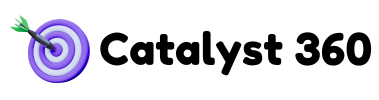Table of Contents
Google Analytics Premium Features: A Clear Breakdown of Potential Hidden Fees You Should Know
In today’s digital marketing landscape, understanding the intricacies of your web analytics platform is crucial. Google Analytics Premium is an advanced solution offering features that give enterprises deeper insights into their digital data. However, many businesses may be unaware of the hidden fees and complexities involved in its implementation. This article explores advanced segmentation, enhanced e-commerce tracking, custom reporting, attribution modeling, custom dimensions, and the integration of Google Tag Manager. It explains how these features provide actionable insights into visitor behavior, optimize conversion funnels, and drive data-driven marketing strategies. As companies rely more on in-depth analytics for business intelligence and customer lifetime value measurement, understanding the data quality and infrastructure costs becomes essential. This guide breaks down the diverse segments of Google Analytics Premium and potential hidden fees, empowering startups, SMEs, and entrepreneurs to make informed digital marketing investment decisions. Transparency in how data is managed and charged is key to ensuring every dollar spent contributes to measurable revenuegrowth and improved business intelligence.
The following sections walk through each major component step by step, showcasing how Google Analytics Premium reveals new insights while highlighting potential cost considerations.
Discover the Advanced Segmentation Features in Google Analytics
Advanced segmentation in Google Analytics Premium enables businesses to drill down into user behaviorby isolating specific visitor groups. The segmentation tools allow the creation of custom audience segments based on raw behavioral data, demographics, and even machine learning insights. Using multiple filters—for example, geographic location paired with device utilization—businesses can gain granular insights into which segments generate higher revenueor better customer lifetime values.
Learn How to Create Custom Audience Segments Intuitively
Creating custom audience segments is intuitive and customizable. The process involves selecting conditions based on visitor behaviorsuch as session duration, page views, or conversion events. With a drag-and-drop interface, users can combine multiple criteria. For instance, an e-commerce company can identify users who viewed five or more pages, added items to their cart, and converted in the past 30 days. This detailed segmentation ensures that high-value customers are precisely targeted, reducing waste on generic campaigns.
Additionally, integrating segmentation with raw behavioral flows and machine learning insights provides clarity on which segments are likely to convert. This strategy not only reflects past performance but also forecasts future trends. For startups and SMEs, leveraging these segments can align marketing budgets with performance outcomes.
Analyze Visitor Behavior by Applying Multiple Segments at Once
Using multiple segments concurrently provides deeper insights. Rather than analyzing data in isolation, marketers can overlay segments—such as mobile versus desktop users refined by conversion rates—to compare channel performance. This approach yields valuable insights into cross-device behavior and fosters innovative ways to enhance the customer journey.
Multiple segments also allow for a benchmark analysis between high- and low-performing groups. By comparing distinct demographic and behavioral metrics, businesses can identify trends or gaps in product satisfaction across different audiences. This comprehensive view helps refine user experiences and marketing strategies while reducing cost per acquisition.
Use Segment Overlap for Deeper Insights Into User Journeys
Segment overlap compares intersections of various audience groups to reveal subtle behaviors. For example, analyzing the overlap between social media visitors and users engaging with promotional offers can determine the effectiveness of advertising campaigns. This technique helps identify common patterns and bottlenecks, informing website optimizations, personalized content delivery, and targeted advertisements. In addition, tracking segment overlap over time supports predictive analytics and long-term planning.
Track Lifetime Value Across Different Audience Segments
Tracking lifetime value (LTV) across segments offers a granular view of revenue contributions per customer group. Integrating LTV metrics with segmentation enables effective resource allocation, ensuring marketing spend aligns with long-term profitability. By analyzing purchase frequency, average order value, and retention rates within each segment, businesses can better forecast budgets and adjust pricing or product strategies. This deep dive into LTV data is essential for strategic decision-making and improving overall customer satisfaction.
Compare Segment Performance to Optimize Your Campaigns
Comparing different audience segments in real-time is crucial for optimal campaign performance. Using GA Premium’s comparison tools, marketers can evaluate conversion rates, bounce rates, and session durations by segment. This side-by-side analysis aids in quickly shifting resources toward better-performing segments. For example, if a geographic segment shows a higher conversion rate, ad spend and marketing efforts can be adjusted immediately. Such comparisons inform both short-term campaign tweaks and long-term strategic planning.
Apply Segments to Real-Time Analytics for Immediate Insights
Real-time segmentation enables monitoring of user groups as they interact with a website or app, which is especially useful during product launches or marketing campaigns. Pre-set segments allow teams to capture immediate changes in user behavior and adjust strategies on the fly. Detecting anomalies such as spikes in bounce rates or traffic fluctuations can prevent revenueloss and improve customer experience. This dynamic approach also highlights emerging trends, ensuring marketing strategies remain agile and responsive.
Utilize Enhanced E-Commerce Tracking for Better Insights

Enhanced e-commerce tracking provides a detailed view of shopping behavior, allowing retailers to uncover critical sales insights. This feature captures data from the browsing phase to post-purchase behavior, including product impressions, view rates, add-to-cart activities, and checkout progress. It offers a holistic view that aids in accurately measuring sales trends, reducing cart abandonment, and optimizing conversion funnels.
Set Up Product Performance Tracking to Measure Sales Trends
Enhanced e-commerce features enable detailed tracking of individual product performance. By implementing tracking codes on product pages to capture views, add-to-carts, and purchase data, retailers can assess which products perform best and how placement influences behavior. This data comparison across time periods also helps in identifying seasonal trends or shifts in demand, which is critical for inventory forecasting and promotional planning.
Monitor Shopping Behavior Analyticsto Reduce Cart Abandonment
Enhanced tracking captures key moments when users abandon their carts, highlighting issues like unexpected costs or navigation problems. Analyzing drop-off points in the checkout funnel helps retailers streamline the process, whether by simplifying forms or offering clearer pricing. These insights often lead to A/B testing for friction-reducing solutions, thereby boosting conversion rates and overall customer satisfaction.
Analyze Checkout Behavior for Optimized Conversion Funnels
By evaluating each stage of the checkout process—from cart creation to order confirmation—businesses can pinpoint where users drop off. Detailed metrics, such as time spent on checkout pages and common errors, support data-driven decisions to reduce friction. Improvements in checkout design, faster page loads, and user-friendly forms result in higher completion rates and reduced abandonment, ultimately driving long-term revenuegrowth.
Gain Insights From Product List Performance and Promotions
Enhanced tracking enables evaluation of product lists and promotional efforts. Metrics such as product impressions and click-through rates help assess how well products are displayed and how promotions perform. For example, low engagement on a product list may indicate a need for better visuals or descriptions. High-performing lists can guide similar strategies across the site, improving inventory management and promotion planning.
Implement Custom Metrics for Tailored E-Commerce Reports
Custom metrics enhance reporting by tracking performance indicators not available in standard reports. This customization is valuable for measuring unique aspects like loyalty program impact or subscription revenue. By defining key performance indicators and integrating them into GA Premium’s reporting, businesses can generate detailed, actionable insights that inform marketing strategies and overall revenuegrowth.
Track Refund and Return Behavior to Improve Customer Experience
Monitoring refund and return rates provides insights into product quality, description accuracy, and checkout effectiveness. Analyzing this data helps retailers address issues promptly, improve quality control, and reduce unnecessary costs. A low return rate is an indicator of both customer satisfaction and effective service, which are vital for long-term customer loyalty.
Take Advantage of Custom Reporting and Dashboards
Custom reporting and dashboards in GA Premium allow businesses to focus on metrics most relevant to their goals. Consolidating multiple performance indicators into one view facilitates rapid decision-making by providing real-time insights into user behaviorand revenuewithout navigating the full analyticsinterface.
Create Personalized Dashboards for Streamlined Data Access
Personalized dashboards let users tailor the presentation of critical metrics by selecting specific widgets, graphs, and key performance indicators. For example, an enterprise can configure a dashboard showing real-time visitor counts, conversion rates, and revenuetrends alongside customer lifetime value. Automatic refresh intervals ensure that decision-makers always have current data, which is crucial during fast-paced campaigns or peak periods.
Utilize Drag-and-Drop Features to Build Custom Reports
Using the intuitive drag-and-drop interface, users can quickly assemble custom reports that merge metrics from segmentation, e-commerce tracking, and other dimensions. This flexibility allows marketers to rearrange data in visually engaging ways that best highlight key insights for various stakeholders, streamlining the entire reporting process.
Share Dashboards and Reports With Stakeholders Easily
Sharing dashboards through secure links or scheduled email deliveries promotes transparencyand collaboration. Whether presenting metrics at board meetings or collaborating across departments, shared dashboards ensure that everyone has access to consistent, real-time data—facilitating quicker problem resolution and aligned marketing strategies.
Schedule Automated Report Delivery for Timely Insights
Automated report scheduling ensures that up-to-date performance snapshots are delivered without manual intervention. Tailoring reports for different roles allows executives to receive high-level summaries while analyticsteams get detailed data. This automation supports quicker pivots during product launches or campaigns and boosts overall operational efficiency.
Incorporate Metrics That Matter Most to Your Business Goals
Businesses can choose and display the metrics that align with their strategic objectives—be it customer lifetime value, conversion rates, or page engagement. By focusing on key metrics, custom dashboards serve as strategic tools that provide direct, actionable insights, which in turn drive better performance monitoring and improved business outcomes.
Filter and Compare Data Across Different Time Periods
Google Analytics Premium allows users to compare current data with historical periods. This filtering capability is invaluable for identifying trends—such as seasonal changes or campaign impacts—establishing performance benchmarks, and forecasting future trends. Comparing data across different time frames helps detect anomalies and understand the long-term effects of strategic decisions.
Explore Attribution Modeling to Measure Marketing Impact

Attribution modeling is key to understanding how various marketing channels contribute to conversions. It distributes credit across customer touchpoints, revealing the paths that lead to revenue. Models such as last-click, first-click, linear, and data-driven provide distinct insights, enabling marketers to allocate budgets more effectively and optimize campaign performance.
Learn About Various Attribution Models Available in GA
Google Analytics Premium offers predefined models like last-click, first-click, linear, time decay, and data-driven. Each model assigns conversion credit differently—for example, a first-click model gives full credit to the initial touchpoint, while a linear model distributes credit evenly. Detailed documentation and interactive dashboards help businesses understand and experiment with these models, gaining insights into which channels are most influential.
Understand the Importance of Last-Click Versus First-Click
The distinction between last-click and first-click models is crucial. Last-click assigns full conversion credit to the final touchpoint, while first-click emphasizes the initiating channel. Understanding these differences helps balance strategies between attracting new users and nurturing ongoing engagement. This choice influences budget allocation and overall channel strategy.
Assess Multi-Channel Attribution for Comprehensive Insights
Multi-channel attribution aggregates data across several touchpoints, offering a holistic view of the customer path to conversion. This comprehensive insight is vital for understanding how various channels—social media, paid search, email marketing, etc.—collaborate to drive conversions. Such insights enable better targeting and resource allocation, ensuring that marketing strategies are both cohesive and effective.
Adapt Attribution Models to Fit Your Marketing Strategies
Flexibility in attribution modeling allows businesses to customize models to suit specific objectives. For companies focused on rapid customer acquisition, models emphasizing early touchpoints may be preferred, while businesses prioritizing long-term retention may opt for cumulative interaction models. Customizing these models informs clearer data on channel performance and aids in risk management and resource allocation.
Utilize Data-Driven Attribution for Accurate Performance Analysis
Data-driven attribution employs machine learning to objectively assign conversion credit based on the actual impact of each touchpoint. This model provides granular, accurate insights, helping businesses fine-tune campaigns and allocate budgets more effectively. Its objective nature can reveal the importance of secondary touchpoints previously overlooked, leading to improved revenueoutcomes.
Optimize Your Campaigns Based on Attribution Insights
Attribution insights allow marketers to adjust ad placements, optimize content, and deploy retargeting campaigns more effectively. By reallocating budgets toward high-performing channels and streamlining user journeys, businesses can improve customer acquisition and overall return on investment. Continuous monitoring and iterative adjustments based on these insights help maintain competitive advantage.
Discover How to Use Custom Dimensions and Metrics
Custom dimensions and metrics enable the collection of unique, actionable data that standard reports may overlook. They allow companies to define user characteristics specific to their business—such as membership levels or customized campaign labels—and pair these with metrics like engagement scores or revenueper user for deeper insights.
Set Up Custom Dimensions to Collect Unique User Data
Setting up custom dimensions involves configuring your GA Premium property to capture additional data points. This requires defining the dimension in the admin settings and modifying tracking code to pass the necessary parameters. For example, a retailbusiness might capture “loyalty member status” alongside standard metrics, empowering decision-makers to distinguish between first-time and repeat customers and tailor marketing strategies accordingly.
Track User Engagement Metrics Tailored to Your Needs
Custom metrics allow companies to measure specific behaviors such as video view durations or interactions with website elements. Tracking these metrics alongside standard data provides a deeper understanding of user engagement and informs product or content improvements. This capability is especially valuable for businesses that rely on rich interaction data to drive conversions.
Combine Custom Metrics With Standard Reports for Clarity
Integrating custom metrics into standard reports helps contextualize unique insights within a broader performance framework. For instance, adding a “customer satisfaction score” metric to conversion reports can reveal nuances in user behaviorthat standard metrics might miss. This combination facilitates more detailed, actionable reporting and informed decision-making.
Analyze User Characteristics With Enhanced Data Tracking
Enhanced data tracking through custom dimensions and metrics allows businesses to capture a wide range of user attributes—from demographics to interaction details like scroll depth. This deeper analysis supports granular segmentation and more personalized marketing efforts, ultimately improving conversion rates and driving revenuegrowth.
Use Custom Variables for Advanced User Segmentation
Custom variables, similar to custom dimensions but used for temporary assignments, enable quick segmentation based on session-specific behavior. They are particularly useful for analyzing responses during limited-time promotions and provide insights that support more nuanced segmentation strategies for immediate and long-term planning.
Validate and Troubleshoot Your Custom Metrics Setup
Regularly validating custom metrics through testing and debugging is essential for data integrity. Marketers should review tracking data and use debugging tools to ensure custom metrics are accurately recorded. This proactive approach prevents misinterpretation and supports reliable, actionable insights.
Enhance Your Data Collection Strategy With Google Tag Manager
Google Tag Manager(GTM) centralizes the deployment of marketing and analytics tags, simplifying data collection and management. It streamlines onboarding for new tracking capabilities, adjusts event tracking, and manages multiple tags without requiring code changes on every page—improving operational efficiency and data accuracy.
Implement Google Tag Manager for Simplified Tracking
GTM allows marketers to deploy and manage analytics and advertising tags through a web-based interface, eliminating the need for constant code modifications. This reduces error risks and ensures tracking remains up-to-date, while its centralized system supports quick tag additions, updates, or removals.
Set Up Event Tracking to Monitor Key User Interactions
Using GTM, event tracking can be set up to automatically detect user interactions like clicks, scrolls, video plays, and form completions. Configured triggers capture specific actions and send the data to GA Premium, providing critical insights into user engagement and key conversion points.
Use Triggers and Tags for Precise Data Collection Rules
Within GTM, triggers and tags work in tandem to determine when and what data is collected. Triggers specify the conditions (such as a button click or scroll event) under which tags fire, ensuring that only relevant user interactions are recorded. This methodology maintains data accuracy and prevents redundancy.
Manage Marketing and AnalyticsTags Efficiently
Efficient tag management in GTM involves organizing tags, triggers, and variables to minimize duplication and optimize system performance. Its built-in preview mode helps marketers test and debug tags before deployment, ensuring a clean, reliable tracking environment that supports both short-term and long-term campaigns.
Test and Debug Tags to Ensure Accurate Data Flow
Regular testing and debugging using GTM’s preview and debug mode is vital to maintaining accurate data flow. This process helps identify and resolve misconfigurations before they affect live data, ensuring that all user interactions and events are correctly tracked for actionable insights.
Streamline Onboarding Processes for New Tracking Capabilities
GTM streamlines the onboarding of new tracking features by centralizing tag management. This allows for rapid rollout and testing without extensive code modifications, ensuring that new marketing campaigns and website updates capture data immediately. A streamlined onboarding process enhances responsiveness to market conditions and improves operational performance.
Frequently Asked Questions
Q: What are the hidden fees associated with Google Analytics Premium?
Google Analytics Premium often involves hidden fees related to infrastructure, raw data integration, and enhanced machine learning features. These may include higher data retention costs, advanced segmentation and custom reporting expenses, and additional enterprise-level support charges. Businesses should evaluate their usage carefully to forecast these costs.
Q: How does advanced segmentation improve marketing strategies?
Advanced segmentation allows for the creation of highly personalized audience groups based on detailed user behaviors and demographics. This leads to targeted campaigns that improve customer lifetime value and conversion rates, with insights that help identify trends and optimize strategies.
Q: Why is enhanced e-commerce tracking beneficial for retailers?
Enhanced e-commerce tracking captures detailed customer behavior from product views through to purchase events, helping retailers identify drop-off points, optimize conversion funnels, and adjust marketing initiatives in real time—resulting in reduced cart abandonment and improved revenue performance.
Q: What is the role of custom dimensions and metrics in data collection?
Custom dimensions and metrics enable the collection of unique, business-specific data not found in standard reports. They deepen analytical insights by incorporating user-defined variables, leading to more precise segmentation, tailored reporting, and actionable strategies aligned with business objectives.
Q: How does Google Tag Managersimplify the process of tracking user interactions?
Google Tag Manager centralizes tracking code management and simplifies the deployment of analytics tags. It allows marketers to set up event tracking and precise triggers without altering website code, streamlining the onboarding process and ensuring data accuracy.
Q: Can multi-channel attribution models really improve campaign performance analysis?
Yes, multi-channel attribution models provide a comprehensive view of how various marketing channels contribute to conversions. By aggregating data from different touchpoints, these models offer deeper insights into channel effectiveness, leading to better budget allocation and campaign optimization.
Q: How do real-time analyticsand segmentation work together to improve decision-making?
When real-time analytics integrate with advanced segmentation, businesses can monitor user behavior as it happens. This enables immediate adjustments during high-impact events, optimizing the customer journey and improving conversion rates through agile strategy changes.
Final Thoughts
Google Analytics Premium offers robust features far beyond basic web analytics. Its advanced segmentation, enhanced e-commerce tracking, and custom reporting capabilities equip businesses with detailed insights to optimize digital strategies. By understanding potential hidden fees and aligning tracking with strategic objectives, companies can leverage data-driven decision-making for increased revenue growth. Embracing these premium features paves the way for a more efficient, transparent, and profitable digital marketing ecosystem.