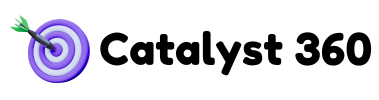Table Of Contents:
- Analyzing Costs: Google Analytics 4 Versus Previous Versions and Their Financial Implications
- Examining the Cost Structure of Standard Google Analytics 4
- Understanding Google Analytics 4 360 Pricing Tiers and Features
- Reviewing Universal Analytics Costs Standard and 360 Editions
- Comparing Financial Outlays GA4 Versus Universal Analytics
- Identifying Indirect Costs and Financial Impacts of Migrating to GA4
- Strategizing Your Google Analytics Investment for Optimal Value
- Frequently Asked Questions
- Final Thoughts
Analyzing Costs: Google Analytics4 Versus Previous Versions and Their Financial Implications
The evolution of digital analyticsplatforms has significantly influenced how businesses measure and assess their marketing performance. In today’s data-driven landscape, companies are examining the fiscal impacts and operational benefits of migrating from Universal Analytics(UA) to Google Analytics4 (GA4). As organizations strive to maximize return on investment(ROI) while mitigating hidden expenses, it has become imperative to understand in detail the cost implications of both GA4 Standard and GA4 360 editions, as well as how they compare to the legacy Universal Analyticsversions. This comprehensive article examines the direct and indirect financial outlays of GA4, including hidden costs such as overage fees related to data samplingand BigQueryexports. It also provides insights into the pricing tiers of GA4 360, the potential contractual obligations, and the overall impact on enterprise budgets when migrating to the event-driven data model.
For businesses—from startups and small enterprises to mid-sized companies—understanding these cost structures is critical. As digital marketingservice providers with more than 10 years of industry experience, Catalyst360 has observed that clear budgeting and cost analysis help organizations allocate financial resources more effectively while optimizing data analysisand marketing strategies. In exploring the cost structure for GA4, this article details direct price comparisons, indirect migration expenses, and long-term financial benefits linked to GA4’s flexible, event-driven model. This analysis helps decision-makers determine whether to maintain the current Universal Analyticssetup or transition to GA4 Standard or GA4 360, ensuring that each investment decision aligns with the company’s financial goals and operational requirements.
Transitioning from a tool that once dominated the digital analyticsspace to a more adaptive system requires not only understanding the pricing differences but also evaluating the technological and operational improvements embedded in the newer platform. As organizations focus on enhancing customer dataplatforms, personalization, and audience segmentation, detailed insights into the applicable costs serve as a foundation for strategic decision-making. In the following sections, we delve into the detailed cost components and pricing tiers of GA4 and compare them to Universal Analytics, examine indirect expenses and migration costs, and provide strategic recommendations for maximizing ROI from Google Analyticsinvestments.
Examining the Cost Structure of Standard Google Analytics4
Google Analytics4 Standard is widely advertised as a free-to-use platform, yet a closer look reveals hidden costs associated with its operational complexities. The initial claim of no-cost usage does not fully capture the entire expenditure footprint that businesses may incur when scaling data collectionand leveraging advanced features. Understanding these nuances ensures that companies are prepared to meet both direct and ancillary expenses while maintaining data integrity.
Is Google Analytics4 Standard Truly Free to Use
The simple answer is that while GA4 Standard does not charge subscription fees for the basic version, it is not entirely “free” from a cost perspective. Businesses may encounter indirect costs related to increased data storage, processing, and integration with other enterprise systems. In practice, GA4 Standard offers a robust set of analyticscapabilities at no direct licensing cost, which is attractive for smaller enterprises or those with limited budgets. However, as the volume of event datagrows and organizations require more granular analysis, expenses related to additional integrations (such as linking with BigQuery) become relevant. The performance improvements from GA4’s event-driven model are beneficial for deep dive analyticsbut may come with unexpected operational costs, thereby necessitating a strategic view when claiming it is free. Companies need to factor in training costs, potential consultant fees for migration, and the cost of additional storage or processing power already embedded within a larger marketing technology stack.
Potential Hidden Expenses With Standard GA4 Implementation
Hidden expenses in GA4 Standard implementation arise in several areas. First, while the interfaceand core analyticsare complimentary, connecting the platform with external data warehouses and marketing automation tools usually requires technical expertise. Hiring dedicated resources or outsourcing setup can increase overall costs significantly. Second, there is the aspect of data silos. When integrating GA4 with other sources such as customer relationship management (CRM) or enterprise resource planning (ERP) systems, businesses may need to invest in software integrations or third-party connectors. Third, there is the potential cost of customizing GA4’s reporting features to meet specific business needs, which often requires partnering with specialists or investing in employee training programs. Additionally, companies may incur costs associated with migrating legacy data from Universal Analyticsto GA4, especially if data retentionpolicies differ between the platforms, thereby obligating businesses to adopt new data managementprotocols.
Data SamplingLimits and Their Financial Implications in Standard GA4
GA4 Standard employs an event-driven data collectionmethod, which is highly efficient; however, it is not exempt from data samplinglimitations in high-volume data environments. Data samplingin GA4 is designed to provide estimates for large datasets, but when samples do not accurately represent underlying trends, the decision-making process may be compromised. The financial implications include potential misallocation of marketing budgets based on distorted performance metrics. Moreover, companies may require advanced analyticsconsultancies to interpret these sampled datasets, which adds to professional fees. Data samplingissues might force organizations to exportraw data to alternative platforms where more granular analysis is possible. This exportprocess, especially when integrated with BigQuery, leads directly to an associated cost that needs to be absorbed in the overall analyticsbudget.
BigQueryExportCosts Associated With Standard GA4 Usage
One of the core benefits of GA4 is its native integration with BigQuery, a robust data warehousesolution that allows granular analysis of event data. While exporting data to BigQueryunlocks in-depth insight, it is essential to consider that BigQueryoperates on a pay-per-query pricing model. The cost per query and data processing fees can escalate rapidly for organizations with large amounts of data. Thus, even though GA4 itself is free, the subsequent BigQueryexports potentially introduce significant variable costs. These costs include charges for data storage, query processing time, and network egress, which must be proactively monitored to prevent budget overruns. Companies with high website traffic or those engaged in multiple digital campaigns may find that their monthly BigQueryexpenditures increase unpredictably, requiring tactical budgeting and cost management strategies.
Understanding Google Analytics4 360 Pricing Tiers and Features
For larger enterprises, GA4 360 offers additional features and higher data processing capacities essential for large-scale digital operations. Unlike the free GA4 Standard, GA4 360 includes contractual pricing based on usage, event volume, and service level agreements (SLAs) that ensure premium support and enhanced features. These tiers are designed to cater to organizations that demand greater data fidelity and seamless integration with other advanced marketing platforms.
Baseline Costs for Accessing Google Analytics4 360
At its core, GA4 360 introduces a baseline subscription fee that is geared towards high-traffic enterprises requiring more advanced analytic capabilities. The fee, generally rolled out through annual contracts, covers enhanced feature sets such as increased data limits, guaranteed uptime, and dedicated customer support. While exact pricing details are subject to individual negotiations and industry practices, it is common for GA4 360 to command a premium that reflects the enterprise-level financial commitment. Businesses need to compare these baseline costs with the benefits derived from advanced features such as real-time analyticsand customized reporting capabilities. The substantial investment in GA4 360 is ultimately justified by the extra assurance in data accuracy and speed, especially in industries where every fraction of a second can impact marketing performance.
How Event Volume Influences GA4 360 Expenses
Event volume remains a significant determinant of the overall cost structure in GA4 360. Organizations with higher site engagement or multiple digital touchpoints can trigger an enormous number of recorded events daily, resulting in a proportional increase in processing and storage charges. In GA4 360, predetermined tiers of event volumes ensure that as businesses grow, their analyticsinfrastructure scales accordingly. However, this means that any sudden or unanticipated spikes in event volumes – particularly during major campaigns or product launches – can inadvertently boost monthly expenses. It is, therefore, imperative to monitor these volumes proactively, adjust event-capturing strategies if needed, and budget for potential cost fluctuations. Enterprises can employ predictive analytic techniques to forecast event volume spikes and align their analyticsinvestments with market demands, thereby optimizing spending.
Contractual Terms and Service Level Agreements for GA4 360
Unlike the free GA4 Standard version, GA4 360 is anchored by robust contractual terms and service level agreements (SLAs) that offer enhanced support and reliability for mission-critical operations. These agreements often include guaranteed uptime percentages, expedited customer service response times, and advanced technical support, which together contribute to minimizing downtime and avoiding revenueloss during data outages. The contractual nature of GA4 360 also provides businesses with budget predictability since costs are locked into annual or multi-year contracts. Enterprises must carefully review the fine print in these agreements to understand penalties, upgrade paths, and the scalability options available as their data processing needs evolve over time. The additional cost associated with these SLAs is often viewed as part of the overall risk management strategy inherent in running large-scale digital operations.
Advanced Features in GA4 360 Justifying the Investment
GA4 360 is not merely a scaled-up version of GA4 Standard; it introduces several advanced features designed to provide deeper insights and facilitate more sophisticated data governance. Key features include unsampled reports, custom dimensions at an enterprise level, and automated integration with other Google Marketing Platformtools. In addition, GA4 360’s native integration with BigQueryoffers seamless data enrichment and the ability to run complex queries that are vital for strategic decision-making. These advanced reporting and data visualization capabilities help businesses derive actionable insights faster, justify increased marketing spend quantitatively, and drive strategic initiatives that may boost revenues. While the incremental cost may seem high to some, the advanced data security, real-time analytics, and enhanced administrative capabilities create a compelling business case for enterprises with complex digital ecosystems and higher revenuestakes.
Comparing GA4 360 Tiers for Different Business Scales
GA4 360’s pricing structure is deliberately tiered to accommodate the diverse needs of businesses, ranging from medium-sized enterprises to multinational corporations. Smaller organizations that opt for a lower tier may benefit from fewer advanced features but still enjoy the advantages of dedicated support and increased data thresholds. In contrast, larger organizations could subscribe to the highest tiers, which offer maximum event limits, unsampled reporting, and full integration capabilities across multiple marketing tools. This tier comparison allows businesses to align their analyticsexpenditure with current marketing volumes and projected growth, ensuring a scalable model that matches the complexity of operations. A detailed cost-benefit analysis, often aided by consulting partners like Catalyst360, can reveal which tier provides the optimal balance between cost and enhanced functionality, thus underpinning a data-driven investment strategy.
Reviewing Universal AnalyticsCosts Standard and 360 Editions
Before GA4, Universal Analytics(UA) dominated online data measurementwith two distinct editions: the free Standard version and the premium Universal Analytics360. Evaluating the cost dynamics of these products provides valuable context for understanding how Google’s analyticsofferings have shifted over time. While UA Standard was available at no direct cost, its limitations and eventual sunsetting necessitated a look at the premium UA 360 edition, which introduced explicit pricing that catered to larger enterprises. This section details the financial landscape of both editions, offering insights on how hit limits, overages, and contractual factors affected a company’s overall expense structure.
The Free Nature of Standard Universal Analytics
Universal AnalyticsStandard was long celebrated as a free solution for businesses venturing into digital analytics. Its cost-free model allowed startups and small businesses to track website performance, user behavior, and marketing campaign effectiveness without incurring licensing fees. However, despite being free, there were still indirect costs related to data processing, hit limitations, and integration into larger marketing systems. As a consequence, even businesses using UA Standard sometimes invested significant resources in developer time and third-party integrations to ensure data accuracy and optimize reporting functions. These additional expenditures, although not included in the direct cost of the platform, exemplify the hidden financial considerations that accompany a “free” analyticssolution.
Universal Analytics360 Pricing Model Breakdown
In contrast to the free UA Standard, Universal Analytics360 was launched as a premium product aimed at enterprises with larger data volumes and complex measurementneeds. The UA 360 pricing model generally involved contracting an annual fee that reflected an organization’s data usage and processing volume. This fee was determined based on factors such as hit limits, the level of integrated support, and advanced capabilities like unsampled reporting. While the precise numbers often varied, it is estimated that UA 360 subscription fees could range from tens to hundreds of thousands of dollars per year, making it a considerable line item in the budget of large organizations. The premium pricing aimed to cover not just the platform usage but also the associated service guarantees, customized reporting features, and dedicated technical support that aided businesses in managing vast quantities of data efficiently.
Hit Limits and Overages Affecting Universal Analytics360 Costs
One critical aspect of Universal Analytics360’s cost structure was the management of hit limits. In analytics, a ‘hit’ refers to any interaction that sends data to the analyticsservers—this might include pageviews, events, or transactions. In UA 360, exceeding the prescribed hit limits could trigger additional charges or overage fees. These overages imposed substantial financial considerations, particularly for organizations with fluctuating or seasonal web traffic. Large-scale digital campaigns, product launches, or sudden spikes in online engagement often resulted in massive increases in hits, thereby leading to unexpected costs. Enterprises had to carefully monitor their data flows and sometimes invest in preventive measures, such as custom data partitioning solutions, to avoid these extra charges. The hit management strategy evolved into an essential element of effective budgeting and data governancein the era of UA 360.
Financial Considerations During the Universal AnalyticsSunsetting Period
The decision by Google to phase out Universal Analyticsand transition users to GA4 added an extra layer of financial scrutiny to the legacy platform. During the sunsetting period, many businesses faced the dual challenge of maintaining their existing UA setups while simultaneously preparing for migration to GA4. This transition period saw additional expenditures, such as consultancy fees, developer hours for migrating custom reports and dashboards, and training costs to familiarize teams with the new event-driven model of GA4. Though UA had served as a robust solution over many years, the financial implications of sunsetting meant that companies could no longer treat their existing analyticsinvestments as static. Instead, they had to account for the opportunity costs of operating legacy systems, as well as the anticipated benefits that the new GA4 model promised to deliver in terms of scalability and flexibility.
Comparing Financial Outlays GA4 Versus Universal Analytics
A direct side-by-side financial comparison between GA4 and Universal Analyticsis necessary for businesses evaluating their digital measurementinvestments. The pricing models, features, scalability, and long-term costs highlight different trade-offs in the analyticsworld. This section provides an in-depth analysis of the cost per feature and the overall financial benefit that GA4’s modern, event-driven data modelcan yield compared to the traditional hit-based approach in Universal Analytics.
Direct Price Point Differences Between GA4 and UA Versions
The most apparent difference between GA4 and UA lies in their price points. GA4 Standard remains free, much like UA Standard, whereas GA4 360 and UA 360 follow subscription-based models that depend on event volume and data usage. While UA 360 required a hefty annual fee based on constrained hit limits, GA4’s model introduces a more flexible pricing structure tied to event counts and BigQueryexportvolume. In many cases, organizations find that GA4 360’s pricing, while still premium, may offer better value due to its advanced features and improved data flexibility. Furthermore, the pricing gradients in GA4 tend to reward scalability, meaning that businesses experiencing moderate growth might benefit from lower incremental costs compared to the steep escalations witnessed in UA 360.
Analyzing Cost Per Feature GA4 Against Previous Google AnalyticsVersions
GA4 introduces an event-driven data modelthat separates feature costs into data capture, processing, and reporting functionalities. Key advanced features—such as predictive insights powered by machine learning, enhanced cross-platform tracking, and deeper BigQueryintegration—justify additional investment but create a different cost trajectory compared to UA. For example, while UA 360 provided unsampled data by incurring higher fees linked to hit limits, GA4 360 offers similar advanced functionalities under a model that accounts for increased event volumes rather than strictly per hit. This nuanced cost per feature analysis underscores that GA4’s design aims to reduce wasted expenditure by focusing on meaningful interactions instead of sheer volume metrics, resulting in improved value for money over time, especially for digitally mature enterprises.
Long-Term Financial Benefits of GA4s Event-Driven Data Model
Over the long term, GA4’s event-driven data modelprovides intrinsic financial benefits relative to Universal Analytics. By capturing data in a highly granular, user-centric manner, GA4 allows businesses to conduct more in-depth analysis of customer interactions, thereby facilitating sharper personalization, better audience segmentation, and enhanced conversion tracking. This increased level of actionable insight can drive significant improvements in customer experienceand marketing efficiency. Companies leveraging these enhanced insights may see a direct correlation between refined audience segmentationand increased revenue, as every data point aids in tailoring marketing efforts. Additionally, the transparency and flexibility of GA4 enable more proactive budget management, ensuring that marketing dollars are spent only on proven strategies, ultimately resulting in a more robust ROI and a reduction in overall analyticsexpenditure.
How Data RetentionPolicies Affect Costs in GA4 and Universal Analytics
Data retentionpolicies are a critical, yet sometimes overlooked, component in the overall cost calculation of digital analyticsplatforms. In Universal Analytics, stricter hit-based data retentionlimits often required businesses to exportand archive historical data, leading to additional infrastructure costs for storage and management. Conversely, GA4 offers more flexible data retentionconfigurations—allowing companies to balance between detailed historical insights and more streamlined, cost-effective storage solutions. For organizations that rely heavily on long-term trend analysis, the ability to set and adjust data retentionpolicies in GA4 can directly lead to cost savings by reducing unnecessary data loads while still preserving critical historical performance metrics. This approach not only improves cost management but also helps align retention practices with evolving data governancestandards and regulatory requirements.
Identifying Indirect Costs and Financial Impacts of Migrating to GA4
Migrating to GA4 represents a substantial shift in technology, and with it, there are considerable indirect costs and financial impacts. While the direct costs of using GA4 Standard or GA4 360 are relatively well defined, enterprises must also factor in the expenses related to migration, team training, and integration with existing marketing technology stacks. These indirect costs might initially appear onerous but are essential investments for future-proofing an organization’s digital measurementcapabilities.
Budgeting for GA4 Migration Services and Professional Consultation
Migrating from Universal Analyticsto GA4 is not a simple data transfer—rather, it involves reconfiguring data collectionmethodologies, redesigning reporting dashboards, and reestablishing integrations with other critical systems. As such, organizations often require migration services provided by specialized digital analyticsconsultants. Professional consultation ranges from strategy planning to hands-on implementation, often resulting in consultancy fees that must be budgeted as part of the overall migration cost. For many enterprises, investing in professional GA4 migration services is seen as a long-term cost-saving measure, as it ensures a smooth transition that avoids data discrepancies, reporting outages, or functionality limitations that could affect revenuegeneration.
Training Your Team on GA4 Operations and Its Associated Expenses
The shift to an event-driven analyticsenvironment with GA4 necessitates a thorough retraining of marketing and analyticsteams. Employees must learn the nuances of GA4’s data collectionmethodologies, reporting interfaces, and insight generation tools. Training sessions, online courses, and workshops all represent additional costs that organizations must consider. Although these educational expenditures may be viewed as an operational burden in the short term, they offer long-term advantages by empowering staff to exploit the full capabilities of GA4. The ability to independently manage and optimize GA4 further minimizes ongoing consultancy fees and enhances the business’s agile response to market trends. In essence, upskilling teams results in better data fidelity and, ultimately, improved marketing outcomes that justify the initial expenditure.
The Financial Side of Integrating GA4 With Your Existing Martech Stack
Integration of GA4 with an already established marketing technology (martech) stack is a critical factor in determining the true cost of GA4 migration. Businesses often rely on multiple systems for email marketing, customer relationship management (CRM), advertising analytics, and social media tracking. Ensuring that GA4 seamlessly interfaces with these tools can require additional investment in middleware, custom API integrations, or third-party services. These integration expenses, although indirect, have significant financial implications over time. A well-integrated system also enhances operational efficiency and data accuracy, meaning that the financial outlay contributes to a substantial improvement in decision-making and marketing performance. Catalyst360 has observed that streamlining these integrations often results in a faster ROI and reduces redundancy, making the initial investment a crucial step toward achieving comprehensive digital cohesion.
Evaluating the Cost of Custom Reporting and Dashboarding Solutions in GA4
Custom reporting and dashboarding are central to transforming raw data into actionable insights, and GA4 facilitates this with a revamped approach to data visualization. However, tailoring dashboards to meet specialized business needs often falls outside the default configuration, necessitating bespoke development work that involves design, coding, and continuous maintenance. While these custom solutions can exert additional financial pressure during the migration process—with costs emerging from the need to hire specialized developers or purchase plugins—the long-term benefits of having a reporting environment that provides actionable, real-time insights are considerable. Organizations that invest in developing custom reporting panels can monitor key performance indicators (KPIs) more precisely and respond swiftly to market changes, ultimately enhancing revenueoutcomes and reducing the risk of inefficient marketing spend.
Understanding BigQueryExpenses When Paired With Google Analytics4
GA4’s native integration with BigQueryoffers an invaluable resource for storing and analyzing raw event data, but it comes at an expense. When organizations exportdata to BigQueryfor deeper analysis, the costs accumulate based on query complexity, data volume, and storage duration. Although this integration enables advanced data scienceapplications and more granular insight, it adds a variable cost layer that depends heavily on a company’s data usage patterns. Organizations must plan their BigQueryusage to optimize cost efficiency—this may include setting usage quotas or investing in data archiving strategies to minimize frequent query charges. With a clear understanding of these potential BigQuerycosts, enterprises can allocate consistent budgets for data analyticsand avoid unexpected spikes in expenditure, ensuring more predictable financial planning for large-scale analyticsoperations.
Strategizing Your Google AnalyticsInvestment for Optimal Value
Strategizing the Google Analyticsinvestment involves a multidimensional approach. Decision-makers must assess not only the immediate financial outlays but also the cumulative long-term benefits. Balancing costs with advanced features, integration complexities, and scalability options is key when determining whether to opt for GA4 Standard, upgrade to GA4 360, or maintain parts of the legacy Universal Analyticssystem. This section aids businesses in making informed choices that align with their overall marketing objectives and budget parameters, ensuring that every dollar spent contributes effectively to enhanced customer engagementand campaign performance.
Assessing Your Business Needs Against GA4 Cost Structures
Different businesses have varied analytical needs that dictate the optimal choice among available Google Analyticsversions. Companies generating moderate event volumes might find that GA4 Standard provides sufficient functionality without incurring additional direct costs. In contrast, enterprises that require high data granularity, real-time insights, and advanced machine learningcapabilities may find it financially justifiable to invest in GA4 360. Assessing internal data volumes, campaign frequencies, and the complexity of marketing initiatives, along with understanding the integration demands with existing systems, forms the basis of matching business needs to the cost structure. Additionally, evaluating the potential improvements in decision-making processes and customer conversion rates further solidifies the case for investing in a higher tier of GA4 when the ROI is likely to offset the premium costs.
Determining When to Upgrade From Standard GA4 to GA4 360
Transitioning between GA4 Standard and GA4 360 is not a one-size-fits-all scenario. Businesses must identify the precise moment when limited data thresholds or advanced reporting requirements hinder operations. Upgrading to GA4 360 involves understanding the growth trajectory and forecasting future data volumes. Typically, when an organization’s events or user interactions consistently exceed the comfort zone of GA4 Standard, the transition to a premium tier becomes advantageous. This decision should be underpinned by quantifiable metrics, such as increasing data samplingrates, complex integration demands, and the necessity for unsampled reporting. Some enterprises may find that additional features such as dedicated support channels and more comprehensive SLAs provide operational peace of mind and help reduce long-term risks, further justifying the premium upgrade.
Maximizing Return on InvestmentFrom Your Google AnalyticsSetup
A critical consideration when investing in any analyticsplatform is the return on investment. GA4, with its event-driven architecture, promises improvements in data accuracy and actionable insights that can significantly impact marketing performance. Businesses that take steps to optimize their GA4 configurations—such as custom reporting, predictive analytics, and granular user segmentation—may observe a direct correlation between enhanced analyticsand increased revenue. By aligning GA4 functionality with specific business objectives, marketers can enhance customer engagement, refine conversion funnels, and improve overall marketing efficiency. Continuous tracking, iterative adjustments, and leveraging professional expertise can maximize ROI significantly. Catalyst360 has consistently reported that organizations reaping the full benefits of sophisticated analyticstend to enjoy more agile marketing strategies and a better overall customer experience, resulting in a marked improvement in competitive advantage.
Future-Proofing Your AnalyticsBudget With GA4 Platform Considerations
As digital markets evolve rapidly, long-term budget stability becomes crucial. Future-proofing analyticsinvestments means adopting scalable platforms that can adapt to new data privacy regulations, emerging marketing trends, and evolving customer behaviors. GA4’s flexible data modeland enhanced integration capabilities make it an attractive option for businesses planning for future growth. Investing in a platform with a modular cost structure—where businesses pay based on actual usage and scalable features—allows organizations to manage budgets with precision. Moreover, planning for future integration expenses, training needs, and potential consultancy collaborations helps ensure that the analyticsinfrastructure will continue to support innovative marketing strategies without generating unforeseen costs. With the right balance between current capabilities and future adaptability, companies can secure a stable analyticsbudget that supports both immediate and long-term digital transformation objectives.
Frequently Asked Questions
Q: Is GA4 Standard truly cost-free for all businesses? A: GA4 Standard is free in terms of software licensing; however, businesses should consider indirect expenses such as training, migration services, and BigQuery export fees. As data volumes increase, these peripheral costs can become significant, meaning organizations need to evaluate their growth projections and long-term data strategy before deeming it entirely “free.”
Q: What are the primary benefits of upgrading to GA4 360 compared to GA4 Standard? A: Upgrading to GA4 360 provides essential enterprise-level features, including advanced data processing, unsampled reporting, higher event thresholds, and dedicated support with contractual SLAs. These enhancements help businesses derive more accurate insights and manage larger volumes of data, which is critical for companies with high traffic and complex digital campaigns.
Q: How do data samplinglimits in GA4 affect overall analyticscosts? A: Data sampling limits in GA4 can necessitate additional investments if granular analysis is required. When datasets exceed certain thresholds, businesses might need to export data to platforms like BigQuery for unsampled analysis. This, in turn, results in additional costs associated with data storage and processing, potentially influencing the total analytics expenditure for high-traffic websites.
Q: What indirect costs should businesses expect when migrating from Universal Analyticsto GA4? A: Indirect costs include expenses related to professional migration services, team training, custom dashboard development, API integrations, and adjustments to legacy data practices. These investments ensure a smooth transition and help avoid data discrepancies, ultimately protecting the integrity and value of business insights during the migration process.
Q: How can companies best manage BigQueryexpenses when using GA4 360? A: Companies can implement cost management practices by monitoring query volumes, setting appropriate usage alerts, and optimizing data export strategies. Establishing predictive models to forecast seasonal data spikes and investing in proper data archival solutions are also effective ways to control BigQuery costs while maintaining high-quality reporting capabilities.
Q: What factors justify the additional premium cost of GA4 360 over the standard version? A: The premium cost of GA4 360 is justified by its enhanced features, including real-time analytics, unsampled reporting, greater data limits, and dedicated customer support. Furthermore, the ability to integrate seamlessly with other enterprise marketing tools improves overall marketing efficiency, leading to better ROI despite the higher upfront investment.
Q: In what scenarios is it advisable for a business to upgrade from GA4 Standard to GA4 360? A: It is advisable for businesses that experience high event volumes, require unsampled data for detailed insights, rely heavily on real-time analytics, or need advanced custom reporting capabilities. Enterprises anticipating significant growth or operating in competitive markets with complex digital campaigns will benefit the most from GA4 360’s superior capabilities.
Final Thoughts
GA4 represents a significant evolution in digital measurementby integrating an event-driven data modelwith robust reporting capabilities that cater to modern marketing needs. While GA4 Standard offers a cost-effective solution for smaller websites, enterprises requiring advanced insights and higher data processing thresholds may find value in upgrading to GA4 360. By carefully evaluating direct and indirect costs—ranging from BigQueryexportfees to professional migration services—businesses can strategically allocate their budgets and optimize marketing initiatives. Ultimately, ensuring a smooth transition and continuous monitoring of expenses will empower organizations to maximize ROI and remain competitive in an increasingly data-centric digital landscape.