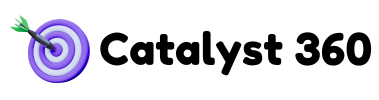Table Of Contents:
- What Are Google Analytics Attribution Models and Their Purpose
- A Google Analytics Attribution Models Overview for GA4 Users
- Selecting the Optimal Attribution Model in Google Analytics 4
- Configuring and Customizing Attribution Settings in GA4
- Analyzing and Interpreting GA4 Attribution Reporting Data
- Advanced Applications and Best Practices for GA4 Attribution
- Analyzing and Interpreting GA4 Attribution Reporting Data (Continued)
- Frequently Asked Questions
- Final Thoughts
What Are Google Analytics AttributionModels and Their Purpose
Defining Marketing Attributionin the Context of GA4
Marketing attributionin GA4 determines which interactions across channelssuch as social media, email marketing, paid search, and organic searchcontribute to a conversion. Rather than relying on last-click data, GA4 employs statistical techniques and machine learningto allocate conversion credit across early interactions (e.g., awareness campaignemails) and later interactions (e.g., direct visits). This holistic approach helps resolve the attributionparadox by valuing all touchpoints appropriately, enabling better budget allocation and more precise campaignstrategies.
The Significance of Attributionfor Accurate Performance Measurement
Attributionmodels are critical because they ensure that every touchpoint’s impact is accurately measured. By evaluating conversion paths, businesses can distinguish effective marketing channelsfrom those that only appear successful superficially. This granular insight reduces misinterpretation of data, helps reallocate resources to channelswith proven high revenue, and supports multi-channel strategies that balance online and offlineefforts.
How GA4 AttributionDiffers From Universal Analytics
GA4 differs from Universal Analyticsby using an event-based data model and machine learningmethods rather than solely session-based tracking. This change allows GA4 to capture more granular user interactions, assign conversion credit through data-driven methods, and provide cross-device tracking. These advancements deliver a unified, adaptable view of customer behavior that aligns better with today’s privacy requirements and evolving customer journeys.
Understanding Touchpoints and Conversion Paths
Touchpoints are individual interactions—such as website visits, email clicks, or social mediaengagements—that together create a conversion path. GA4 captures these multi-touch interactions in detail, helping marketers identify which channelsinitiate interest and which drive final conversions. Understanding these paths enables businesses to adjust campaignbudgets and optimize strategies by pinpointing periods when conversions lag.
Core Benefits of Using GA4 AttributionFeatures
GA4’s attributionfeatures offer improved performance measurementthrough data-driven credit allocation, real-time insights into customer behavior, and enhanced cross-platform integration that unifies online and offlineinteractions. This robust approach supports long-term marketing efforts such as brand awarenesswhile optimizing budgets and driving higher return on investment(ROI).
A Google Analytics AttributionModels Overview for GA4 Users
Examining Data-Driven Attributionin GA4
Data-driven attributionin GA4 uses machine learningto determine the contribution of each touchpointby analyzing historical data and weighting interactions statistically. This method minimizes bias by accounting for both early and later-stage influences and is especially valuable in complex, non-linear customer journeys.
Understanding Last Click Attributionin GA4
Last click attributionassigns 100% of the conversion credit to the final interaction before conversion. While simple and useful for campaigns where the last touch is critical, it can overlook the contributions of earlier interactions, potentially misrepresenting the full customer journey.
Reviewing First Click Attributionand Its Use Cases
First click attributiongrants all conversion credit to the initial interaction, spotlighting channelsresponsible for customer discovery and brand awareness. Although effective in assessing initial engagement, it may undervalue subsequent interactions that drive conversions, making it best used alongside other attributionmodels to provide a balanced view.
Analyzing Linear, Time Decay, and Position-Based Models in GA4
GA4 also supports several rule-based models: • Linear attributiongives equal credit to all touchpoints. • Time decay attributionemphasizes recent interactions by assigning them greater weight. • Position-based (U-shaped) attributionallocates significant credit to both the first and last touchpoints, distributing remaining credit evenly among middle interactions. These models help marketers experiment and choose the approach that best matches their customer journey and strategic goals.
Exploring Ads-Preferred Last Click Model
The ads-preferred last click model adjusts the traditional last-click method by giving extra credit to paidadvertisement channelswhen they appear immediately before conversion. This model is particularly beneficial for justifying paidmedia expenditures, though it may understate organic channel contributions. Businesses should use it when paidcampaigns form a significant part of their marketing mix.
Selecting the Optimal AttributionModel in Google Analytics4

Aligning AttributionModels With Your Marketing Goals
The optimal attributionmodel must align with specific marketing goals. For example, businesses focused on brand awarenessmight favor first click or linear models, while those targeting immediate sales might opt for last-click or ads-preferred models. Reviewing historical conversion data and testing models using GA4’s Model Comparison Tool helps ensure that the selected model accurately reflects real user behavior and supports strategic planning.
How Different Business Types Affect Model Choice
Different businesses require tailored attributionmodels. Startups and SMEs with constrained budgets may benefit from simpler models like last click or ads-preferred last click, leveraging agile, data-driven approaches. In contrast, larger enterprises with complex, multi-touch customer journeys might choose linear, position-based, or time decay models to capture the full spectrum of interactions. Product type and sales cycle length further influence model choice.
Using the Model Comparison Tool in GA4 Effectively
The Model Comparison Tool in GA4 enables side-by-side analysis of various attributionmodels by comparing key metrics like conversion rate and revenueattribution. By selecting appropriate lookback windows and testing different models, marketers can identify discrepancies, validate assumptions, and adjust strategies based on empirical data, ensuring that the most effective channelsreceive proper credit.
Evaluating Channel Performance With Various Models
Evaluating channel performance involves comparing how different models—data-driven, last click, first click, or linear—attribute conversion credit. Marketers can set performance benchmarks based on historical data to understand which channelsconsistently drive conversions. This analysis, often complemented by segmented reporting by demographic or device type, informs decisions on resource allocation and campaignoptimization.
When to Consider Changing Your AttributionModel
Businesses should consider changing their attributionmodel when noticeable shifts in conversion patterns occur or when new marketing channelsare introduced. Monitoring metrics such as conversion rates, average order value, and customer acquisition cost can signal when the current model no longer reflects true performance. Regular reviews ensure that the chosen model remains aligned with evolving consumer behavior and market dynamics.
Configuring and Customizing AttributionSettings in GA4
Locating AttributionSettings Within Your GA4 Property
Attributionsettings in GA4 are accessed via the Admin panel under Data Settings. These settings allow marketers to select a default attributionmodel for reporting, configure lookback windows, and set conversion events. Familiarity with this interface is essential for making quick adjustments in response to changes in marketing strategyor customer behavior.
Adjusting the Reporting AttributionModel for Conversions
Marketers can adjust the reporting attributionmodel in GA4 by selecting from options such as data-driven, first click, last click, or linear in the AttributionSettings panel. Switching models allows digital teams to experiment and compare impacts on conversion rates and revenueattribution, thereby adapting to evolving market dynamics.
Setting Appropriate Lookback Windows for Your Data
Lookback windows in GA4 determine the period over which user interactions are considered for attribution. The ideal window length depends on the typical conversion cycle; for example, fast-moving consumer goods may use a 30-day window, while longer sales cycles in B2B settings may require a 90-day window. Proper configuration minimizes data noise and ensures that measurementaligns with real-world conversion timelines.
Understanding How AttributionSettings Impact Your Reports
Attributionsettings directly affect how conversion data is reported. The selected model and customized parameters like lookback windows influence overall performance metrics. This understanding is crucial, especially during transitions from Universal Analyticsto GA4, to maintain continuity in reporting and strategic planning.
Applying AttributionModels to Specific Conversion Events
Marketers can assign different attributionmodels to specific conversion events—such as form submissions, product purchases, or newsletter signups—to gain granular insights. This customization ensures that each event is measured in context, with the chosen model reflecting its unique contribution to revenuegeneration, thereby enabling precise strategy adjustments.
Analyzing and Interpreting GA4 AttributionReporting Data

Navigating Conversion Paths Reports for Deeper Insights
Conversion paths reports in GA4 provide a detailed overview of customer journeys by displaying each interaction that precedes a conversion. These reports, enhanced by advanced filtering and segmentation, help identify high-impact touchpoints and bottlenecks in the conversion process, guiding resource reallocation and campaignoptimization.
Leveraging the Model Comparison Report for Strategic Decisions
The Model Comparison Report offers a side-by-side assessment of various attributionmodels, highlighting differences in conversion credit allocation. By comparing metrics such as conversion rate and revenue, marketers can validate which model best reflects true channel performance and adjust their media strategies accordingly.
Identifying High-Value Channelsand Campaigns
Through attributionanalysis, businesses can pinpoint high-value channels—whether email marketing, paid search, or social media—that consistently generate strong conversion credit. This insight allows for better resource allocation and informs future campaignplanning, ensuring that the most effective channelsreceive prioritized investment.
Using AttributionInsights to Optimize Marketing Budgets
Attributioninsights enable marketers to make budget decisions based on data rather than assumptions. By identifying channelsthat yield the highest conversion credit, companies can reallocate funds towards areas with proven impact, thereby reducing waste and maximizing ROI. Continuous analysis supports iterative budget optimization as market conditions evolve.
Recognizing Limitations in AttributionData
Despite its robustness, GA4 attributiondata may have limitations such as biases, incomplete offline tracking, or delays in reporting. Recognizing these limitations is essential for interpreting data correctly and compensating by triangulating with multiple models. This balanced approach ensures a realistic view of channel performance.
Advanced Applications and Best Practices for GA4 Attribution
Integrating AttributionData With Other AnalyticsFeatures
By combining attributioninsights with other metrics—such as bounce rate, session duration, and audience demographics—marketers can develop a more complete view of user behavior. Integrating these data points into detailed dashboards supports strategic decisions and enhances understanding of both online and offlinecustomer journeys.
Addressing Common Challenges in AttributionAnalysis
Common challenges in attributionanalysis include data discrepancies and gaps in multi-channel tracking. Implementing continuous data quality checks, recalibrating models regularly, and leveraging advanced machine learningtools can help address these issues. Communication of these challenges to stakeholders is also essential for realistic performance evaluation.
Preparing for a Cookieless Future With GA4 Attribution
GA4 is designed to withstand a cookieless future by relying on event-based tracking and machine learningrather than third-party cookies. Preparing for this shift involves integrating first-party data, updating consent practices, and using alternative tracking technologies like server-side tagging to ensure consistent and privacy-compliant measurement.
Using Attributionfor Cross-Device and Cross-Platform Analysis
GA4’s cross-device tracking capabilities allow marketers to monitor customer journeys across multiple platforms—from mobile to desktop. This comprehensive tracking ensures that all touchpoints are captured, enabling tailored messaging and more effective segmentation, which in turn supports a unified marketing strategy.
Continuously Testing and Refining Your AttributionApproach
Regular A/B testing and iterative adjustment of attributionmodels are crucial for maintaining alignment with changing customer behavior. Continuous testing allows marketers to refine lookback windows, conversion event triggers, and other settings, ensuring that the attributionapproach remains optimal as market trends evolve.
Analyzing and Interpreting GA4 AttributionReporting Data (Continued)
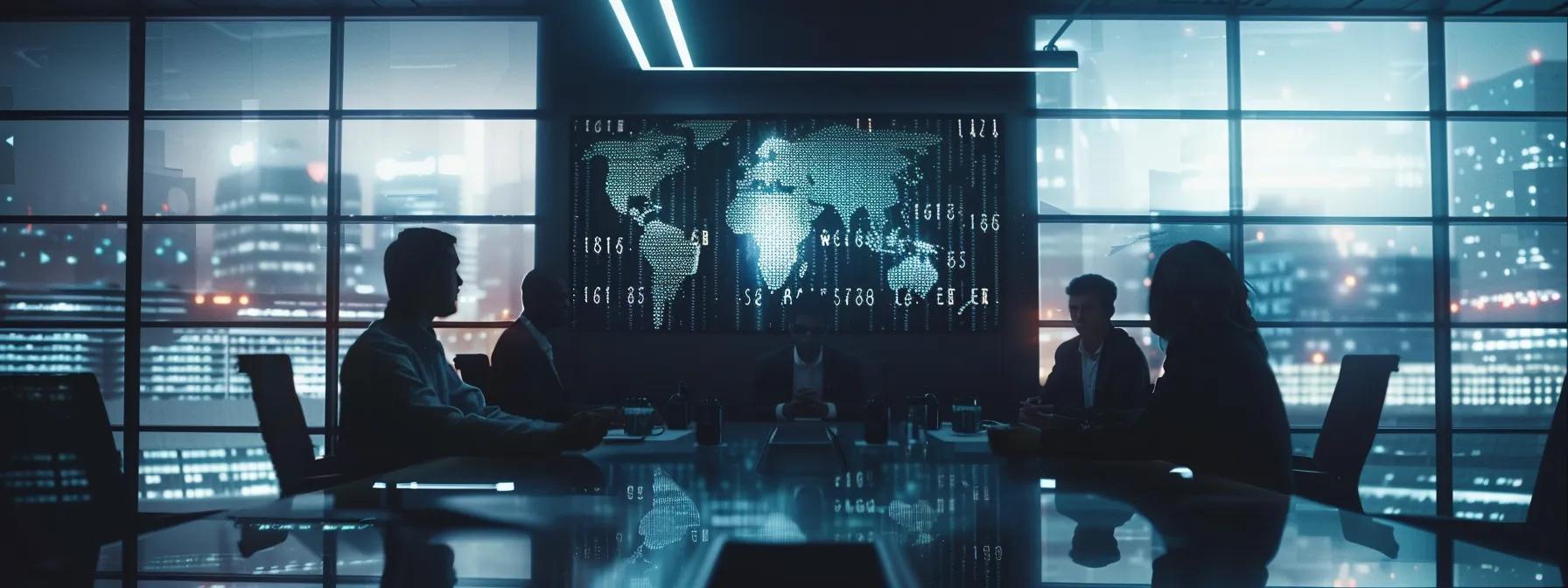
Navigating Conversion Paths Reports for Deeper Insights (Recap)
Conversion paths reports clearly map out the sequence of interactions leading to a conversion. By reviewing these paths, marketers can identify key touchpoints and adjust strategies to improve campaignperformance and reallocate budgets more effectively.
Leveraging the Model Comparison Report for Strategic Decisions (Recap)
Recapping the Model Comparison Report, this tool provides side-by-side insights that help validate which attributionmodel best represents the customer journey. The comparative data supports more precise media planning and budget optimization.
Identifying High-Value Channelsand Campaigns (Recap)
In summary, consistent tracking through attributionanalysis allows businesses to identify and invest in high-value channels. This strategic insight is indispensable for enhancing campaigneffectiveness and driving sustainable revenuegrowth.
Frequently Asked Questions
Q: What exactly are Google Analytics AttributionModels? A: They are methods for assigning conversion credit to various touchpoints along a customer’s journey, determining how channels like email marketing, paid search, and organic search influence conversions.
Q: How do Data-Driven AttributionModels work in GA4? A: They use machine learning to analyze historical user interactions and distribute conversion credit based on statistically significant contributions from each touchpoint.
Q: Why should businesses consider moving from Universal Analyticsto GA4 for attribution? A: GA4 offers advanced event-based tracking, cross-device integration, and machine learning-driven insights that enable more precise measurement in today’s privacy-conscious environment.
Q: How can attributiondata help optimize marketing budgets? A: By revealing the channels that drive conversions and revenue, attribution data allows businesses to reallocate budgets from underperforming areas to those with proven impact, maximizing ROI.
Q: What are some challenges associated with using attributionmodels in GA4? A: Challenges include data discrepancies, gaps in tracking offline interactions, and the risk of oversimplification. Using multiple models and continuous testing can help mitigate these issues.
Q: How does GA4 handle cross-device attribution? A: GA4 integrates user interactions across devices, ensuring that every touchpoint—whether on mobile, desktop, or other platforms—is accurately captured and credited.
Q: How frequently should businesses review and adjust their attributionmodels? A: It is recommended to review attribution models quarterly or when significant changes in customer behavior or marketing strategy occur, ensuring the models remain aligned with performance data.
Final Thoughts
In summary, Google Analytics AttributionModels are essential for assigning conversion credit across multiple touchpoints. They enable businesses to understand the true impact of channelssuch as email marketing, paid search, and organic traffic. By leveraging data-driven, last-click, and other models, companies can refine their strategies, improve budget allocation, and drive sustained growth. As digital marketingevolves, continuous testing and advanced analyticsintegration ensure that attributionremains accurate and effective.