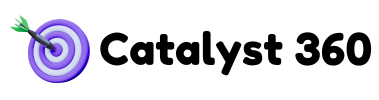Table Of Contents:
- Are You Paying More? Understanding Costs of Google Analytics Premium Features and Integrations
- Identify Key Google Analytics Premium Features That Save Money
- Evaluate Cost-Effective Alternatives to Google Analytics Premium
- Maximize Your Google Analytics Setup to Reduce Costs
- Find Discounts and Promotions for Google Analytics Premium
- Streamline Your Analytics Processes for Budget Savings
- Leverage Educational Resources to Master Analytics Features
- Frequently Asked Questions
- Final Thoughts
Are You Paying More? Understanding Costs of Google Analytics PremiumFeatures and Integrations
In today’s competitive digital landscape, businesses constantly seek to maximize profitability while minimizing costs. One critical factor that is often overlooked is the expenseassociated with analyticstools—specifically, Google Analytics Premium. Many organizations subscribe to premium analyticsfor deeper insights and advanced tracking functionalities, yet they may be paying for features that could be obtained through alternative solutions or by optimizing their existing setup. This article explains the key premium features of Google Analyticsand how they can save money when leveraged properly. It also examines cost-effective alternatives and strategies for cost control, enabling companies—from startups to SMEs—to make informed decisions regarding their analyticsinvestments.
The article’s purpose is threefold: to detail premium features that justify the additional cost of Google Analytics Premium, to outline cost-effective alternatives with comparable functionalities for tighter budgets, and to provide practical tips for streamlining analyticsprocesses to reduce expenses. Integrated data-driven insights, real-world examples, and technical explanations offer guidance for business owners, marketing professionals, and entrepreneurs. By the end, readers will understand not only the benefits of investing in advanced analyticsbut also how to optimize every dollar spent by exploring alternative tools, refining internal workflows, and leveraging available educational resources. This comprehensive analysis serves as both a guide and a strategic framework for driving revenuegrowth through data intelligencewhile managing expenses effectively.
Transitioning to the core content, the following sections break down advanced features, cost-effective alternatives, optimization practices, discount opportunities, process streamlining, and educational resources to empower decision-makers with actionable insights.
Identify Key Google Analytics PremiumFeatures That Save Money
Understanding the premium features of Google Analyticsthat directly contribute to cost savings is essential for evaluating return on investment (ROI). With Google Analytics Premium, companies access advanced tracking capabilities, refined reporting tools, and an enhanced predictive analyticssuite. These features provide granular insights into customer behaviorand digital marketing performance, help anticipate trends, optimize campaigns proactively, and reduce overspending on ineffective channels.
Understand the Benefits of Advanced Tracking and Reporting
Advanced tracking and reporting are central pillars of Google Analytics Premium. Its robust tracking capabilities enable businesses to integrate multi-channel data, view visitor paths in detail, and monitor user behaviorat every step of the customer journey. By capturing segmented data points with greater precision, companies can effectively measure the returns on specific marketing initiatives such as PPC campaigns, seasonal promotions, and social media efforts.
For example, using enhanced tracking templates and custom event tracking, organizations can isolate the performance of individual web elements, allowing for targeted optimizations that reduce ad spend wastage. Additionally, real-time dashboards, automatedalerts, and customizable reports help marketing teams quickly identify inefficiencies and reallocate budgets to higher converting channels. These enhanced insights reduce the learning curveand improve decision-making speed, ultimately increasing revenuewhile lowering overall costs. Furthermore, cross-device tracking enhances visibilityinto problematic segments, minimizing costly reactive fixes and optimizing user experienceto boost customer lifetime value.
Explore Predictive Analyticsto Optimize Your Campaigns
Predictive analyticsplays a pivotal role in cost savings by using machine learningalgorithms to forecast trends and consumer behaviorbased on historical data. This enables businesses to take proactive measures instead of reacting to past performance issues, thereby reducing overspending on ineffective campaigns. Predictive models analyze variables such as user engagement, conversion paths, and revenueattribution. By predicting potential drops in conversion rates, companies can adjust their strategies in near real-time—enhancing ad performance, lowering acquisition costs, and enabling more accurate budgeting.
Efficient resource allocation is further supported when predictive analyticsidentifies segments nearing conversion, allowing marketing teams to quickly capitalize on these opportunities. The automatednature of predictions minimizes manual data analysis, reducing both time and labor costs.
Learn About Custom Segments for Targeted Analysis
Custom segments in Google Analytics Premiumenable businesses to drill down into specific user groups and tailor campaign strategies. This feature is particularly valuable for companies with diverse audiences, as it helps separate high-value customers from casual visitors. By creating precise segments, organizations gain a better understanding of unique behaviors and preferences, ensuring marketing campaigns engage the right audience.
For instance, segments based on demographic factors, device usage, or behavioral patterns such as repeat visits versus one-time engagements allow for targeted adjustments in messaging and budget allocation. This precision improves A/B testing, refines benchmark metrics, and aids in troubleshootingdata discrepancies. Ultimately, leveraging custom segments leads to more effective campaigns, improved revenue, and significant cost savings.
Evaluate Cost-Effective Alternatives to Google Analytics Premium

Although Google Analytics Premiumoffers an extensive suite of advanced features, its high cost may not be justifiable for every organization. For startups and SMEs with tighter budgets, cost-effective alternatives that deliver comparable insights are critical. Businesses can achieve robust analyticsusing free tools or third-party platforms tailored for budget-conscious environments. This section provides an overview of alternative solutions, highlights their benefits, and compares essential features and pricing to help companies make informed decisions.
Review Free Tools for Basic AnalyticsNeeds
Free analyticstools have significantly evolved and now offer a range of functionalities covering many core needs. For example, Google AnalyticsStandard provides comprehensive reporting on visitor behavior, basic segmentation, and standard conversion tracking. Platforms such as Matomo, Open Web Analytics, and Clicky also offer similar insights via open-source or freemium models that appeal to budget-conscious businesses.
These free tools are especially beneficial for smaller retailbrands or niche online businesses that can operate effectively with basic data points. By strategically combining free analyticstools with specialized add-ons, companies can cover most tracking and reporting needs while reducing infrastructureand licensing costs. Furthermore, an active user community often supports these tools with plugins and customizations, adding further value without additional expense.
Consider Third-Party AnalyticsSolutions and Their Advantages
Third-party analyticssolutions like Kissmetrics, Mixpanel, and Adobe Analyticsprovide robust capabilities with pricing tiers that address the needs of mid-sized businesses and startups. These platforms often focus on specific aspects of data management, such as behaviortracking, conversion funnel analysis, or A/B testing, making them highly effective for targeted analyticsprojects.
Their main advantage lies in flexibility and specialization. By integrating data from multiple sources and offering custom dashboards tailored to specific campaigns, these tools help companies focus on areas that directly impact revenueand user experience. In many cases, usage-based pricing or tiered models can deliver comparable returns at a fraction of the cost of Google Analytics Premium.
Compare Features and Pricing for Budget-Friendly Options
The table below summarizes key attributes of popular free and third-party analyticstools:
Before choosing a solution, businesses should analyze their current data requirements, growth trajectories, and integration needs. For smaller operations, free tools or low-cost third-party platforms may suffice, while larger organizations might justify the higher expenseof a full-featured solution like Adobe Analytics.
Maximize Your Google AnalyticsSetup to Reduce Costs
Optimizing your existing Google Analyticssetup can reduce operational costs while capitalizing on data insights that drive revenue. Whether using Google Analytics Premiumor a free version, enhancing implementation can significantly lower expenses by eliminating inefficiencies and improving data quality. Strategic adjustments in tracking code, event management, and reporting automation can maximize the return on your analyticsinvestment without the need for additional costly upgrades.
Optimize Your Tracking Code Implementation Steps
Optimizing tracking code across digital properties is an essential cost reduction step. This involves correctly configuring tracking code snippets, using Google Tag Managerfor streamlined management, and periodically updating code to meet current standards. A clean implementation prevents data samplingissues and avoids duplicate data that can complicate reports.
Efficient tracking code reduces server load and speeds up page load times, thereby enhancing user experienceand conversion rates. Regular audits ensure quick resolution of any issues, reducing long-term troubleshootingand maintenance costs. Ultimately, a well-optimized tracking code improves resource allocation and overall campaign effectiveness.
Utilize Event Tracking for Better ROI Analysis
Detailed event tracking provides granular insights into user interactions beyond basic pageviews. By measuring key actions—such as button clicks, video engagements, downloads, or form submissions—companies can precisely calculate ROI and reallocate budgets effectively. Automatedintegration through tools like Google Tag Managerminimizes errors and eliminates manual data collection.
Accurate event tracking reveals popularity trends and friction points in user journeys, supporting informed, data-driven decisions. It also facilitates A/B testing to refine interface changes, thereby reducing wasted ad spend and enhancing overall campaign performance.
Set Up AutomatedReporting to Save Time and Resources
Automatedreporting frees up significant time by generating key performance reports without manual intervention. Custom dashboards, scheduled emails, and API integrations ensure stakeholders receive real-time updates on vital metrics without delay. This consistency helps quickly catch anomalies, avoid budget misallocations, and foster cross-departmental collaboration.
By reducing human error and repurposing labor hours for strategic tasks like market analysis, automatedreporting offers substantial long-term savings. Its integration with third-party platforms further streamlines workflows and reduces overall operational costs.
Find Discounts and Promotions for Google Analytics Premium

Finding discounts and promotions for high-end analytic tools like Google Analytics Premiumcan greatly balance cost and functionality. Periodic offers, seasonal deals, and exclusive promotions through authorized resellers and digital marketing communities help lower subscription costs and improve analyticsinfrastructurewithout stretching budgets.
Keep an Eye on Seasonal Offers for AnalyticsTools
Seasonal offers and limited-time promotions are common. Providers and resellers often discount prices during major sales events such as Black Friday, Cyber Monday, or New Year events, with discounts ranging from 10% to 30% off standard pricing. Planning purchases around these periods helps secure premium analyticsat a lower cost and avoids renewal shocks.
Join Online Communities for Exclusive Deals and Offers
Online communities on platforms like LinkedIn, specialized forums, and Slack channels are valuable sources for exclusive discounts and promo codes. Active participation allows companies to stay updated on the latest deals, negotiate directly with vendors, and often receive early access to special pricing or trial extensions.
Subscribe to Newsletters for Updates on Offers
Subscribing to newsletters from analyticsproviders, marketing agencies, and industry blogs provides early access to sales and promotional offers. These newsletters offer insights into short-term discounts, long-term pricing strategies, and best practices, helping procurement managers plan expenditures strategically and save on subscription fees.
Streamline Your AnalyticsProcesses for Budget Savings
Streamlining analyticsoperations is key to reducing costs and boosting operational efficiency. By automating data collection, implementing effective data samplingtechniques, and optimizing internal resources, companies can lower daily labor and infrastructureexpenses while ensuring high-quality data for decision-making.
Automate Data Collection to Minimize Manual Work
Automating data collection with tools like Google Tag Managerand API integrations reduces manual tasks such as data cleaning and formatting. This not only saves time but also enhances data accuracy, enabling faster reporting and timely responses to market trends. By reducing manual interventions, businesses can avoid costly errors and free resources for more strategic tasks.
Implement Data SamplingTechniques Effectively
Data samplingallows large datasets to be analyzed without processing every single data point, reducing computational and storage costs. Effective samplingtechniques provide a representative snapshot of user behaviorwhile maintaining data quality. This approach is especially valuable for real-time dashboards and high-traffic sites, where processing every data point is impractical.
Assess Internal Resources for Cost-Efficient Data Management
Evaluating and leveraging internal resources is crucial to reducing analyticsexpenses. Internal audits of existing workflows can identify redundant processes and opportunities for automation. Investing in employee training and upskilling reduces dependency on costly external consultants. Optimizing hardware, software licenses, and technical expertise ensures every dollar invested in data managementyields maximum return and drives long-term value.
Leverage Educational Resources to Master AnalyticsFeatures

Continuous learning in digital analyticsis essential to fully exploit advanced tools like Google Analytics Premium. Investing in employee education improves the efficiency of analyticsprocesses and leads to long-term cost savings.
Take Free Online Courses for Google AnalyticsSkills
Free online courses from platforms such as Coursera, Udemy, and Google’s AnalyticsAcademy offer structured training on basic to advanced topics. These courses help individuals quickly acquire critical skills like data modelmanagement, campaign tracking, and custom dimension setup using Google Tag Manager. By enhancing in-house expertise, companies reduce reliance on external support, lower training costs, and improve overall data quality.
Attend Webinars on Advanced AnalyticsTechniques
Webinars hosted by industry leaders provide up-to-date educational content on advanced analyticsstrategies, data integration, and machine learningapplications. These sessions, often complemented by follow-up materials like eBooks and white papers, offer practical, real-world examples that help refine analyticsprocesses and drive cost efficiencies. The interactive format also encourages networking and knowledgesharing among peers.
Read Blogs and Case Studies to Gain Practical Insights
Blogs and case studies offer practical insights and in-depth analyses of specific features such as automatedevent tracking, data sampling, and dashboard customization. These resources help organizations refine their analyticsstrategies by learning from the successes and challenges of industry leaders. Regularly following reputable sources ensures that data teams stay current with emerging trends and continuously improve their processes.
Frequently Asked Questions
Q: How do Google Analytics Premiumfeatures save money for businesses? A: Google Analytics Premium leverages advanced tracking, predictive analytics, and custom segmentation to offer deeper insights into customer behavior. This heightened visibility enables more precise allocation of marketing budgets, reduces wastage on ineffective channels, and improves campaign ROI. The automated features also reduce manual labor, thereby decreasing operational costs.
Q: What are some cost-effective alternatives to Google Analytics Premium? A: Alternatives include free tools like Google Analytics Standard, Matomo, Clicky, and third-party solutions such as Mixpanel and Kissmetrics. These platforms deliver essential tracking and data analysis functionalities at a lower cost, making them ideal for startups and small businesses while still providing actionable insights.
Q: How can automating data collection help reduce analyticsexpenses? A: Automation minimizes manual intervention and errors in data gathering, speeding up the reporting process. Tools like Google Tag Manager capture critical user interactions automatically, allowing teams to focus on strategic decision-making while lowering labor and error-correction costs.
Q: Why is it important to attend webinars and take online courses on analytics? A: Webinars and online courses provide current educational content and expert insights into advanced analytics techniques. They help professionals master new features, adopt best practices, and stay current on industry trends—driving innovation and cost efficiency while reducing reliance on expensive consultants.
Q: How do custom segments in Google Analytics Premiumcontribute to marketing cost savings? A: Custom segments allow businesses to isolate and analyze specific user groups. By targeting high-value segments more effectively, marketers can reduce ad spend on low-performing demographics and improve overall campaign efficiency, which enhances ROI.
Q: Can data samplingtechniques truly reduce costs without sacrificing data quality? A: Yes, effective data sampling reduces the computational load and processing time for large datasets. When properly implemented, sampling provides a representative snapshot that maintains insight accuracy while lowering infrastructure expenses.
Q: What internal resource strategies can optimize data managementcosts? A: Optimizing data management involves assessing in-house skills and tools, streamlining workflows, and investing in employee training. These strategies reduce dependence on external consultants and ensure that existing resources deliver maximum value.
Final Thoughts
Google Analytics Premiumoffers immense value with its advanced tracking, predictive analytics, and custom segmentation capabilities, enabling businesses to optimize marketing spend and drive revenuegrowth. However, cost-effective alternatives and strategic optimizations can provide similar benefits at a lower expenseif implemented effectively. By automating data collection, employing efficient samplingtechniques, and leveraging educational resources, companies can reduce operational costs while maximizing analyticsinsights. Ultimately, a carefully managed analyticsecosystemempowers decision-makers to achieve better ROI and sustainable business growth.