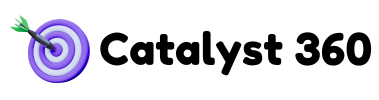If you’re looking to take your marketing efforts to the next level, mastering Google Analytics 4 (GA4) is essential. GA4 isn’t just an upgrade from Universal Analytics—it’s a game-changing platform built for modern digital marketing. With its robust data models, advanced tracking capabilities, and seamless integration options, GA4 allows you to optimize your marketing campaigns for better performance and ROI.
This guide will walk digital marketers, data analysts, and e-commerce businesses through the critical areas where GA4 can impact your marketing strategy:
- Using GA4 for SEO to improve rankings
- Tracking Google Ads conversions in GA4
- Setting up attribution models to measure ROI
- Creating custom reports and dashboards
- Connecting GA4 with Looker Studio for advanced reporting
Get ready to unlock the full potential of GA4 for marketing optimization and drive smarter business decisions.
GA4 for SEO: How to Use Analytics to Improve Rankings
Search engine optimization (SEO) is a crucial element for online visibility. With GA4, you can dig deeper into your site’s performance and identify actionable insights to boost your search rankings.
Monitor Organic Traffic Effectively
GA4’s metrics offer a comprehensive view of traffic sources. Use the “Traffic Acquisition” report to monitor organic traffic specifically. Insights from metrics like engaged sessions and average engagement time can help you identify pages that perform well organically and those needing improvement.
Evaluate Landing Page Performance
Landing pages are integral to SEO. GA4’s “Landing Pages” report lets you analyze user behavior on individual pages. Identify high-performing pages that drive conversions and replicate their strategies across weaker pages.
Measure Keyword Performance with Google Search Console Integration
By integrating GA4 with Google Search Console, you can unlock keyword performance data alongside behavioral metrics. This integration shows which keywords bring high-quality traffic to your site.
Pro Tip: Track events like scroll depth and outbound link clicks on blog posts. High scroll depth indicates strong content engagement and signals to Google that users find your content valuable.
GA4 for PPC: Tracking Google Ads Conversions in GA4
Pay-per-click (PPC) campaigns require data-driven insights to maximize ROI. GA4 simplifies PPC tracking, making it easier for marketers to monitor ad performance and conversions.
Link Google Ads and GA4 Accounts
Connecting your Google Ads account to GA4 is the first step to streamlined conversion tracking. This integration lets you analyze ad interactions alongside user engagement data, providing a holistic view of campaign performance.
Use Event-Based Tracking for Conversions
Unlike Universal Analytics, GA4 operates on an event-based tracking model. Define conversion events specific to your goals—whether it’s purchases, form submissions, or button clicks. This model provides more granular insights into user actions post-click.
Analyze Ad Performance Beyond Clicks
Traditional PPC metrics (like CTR and CPC) only give part of the story. GA4’s engagement metrics, such as session duration and engaged sessions, help you assess the quality of traffic from your ads, revealing whether your campaigns attract the right audience.
How to Set Up GA4 Attribution Models to Measure ROI
Attribution modeling provides actionable insights into the customer path to purchase. GA4’s attribution models allow you to align campaign efforts with measurable ROI.
Choose the Best Attribution Model for Your Goals
GA4 offers multiple attribution models, from “First Click” to more intricate options like “Data-Driven.” Here’s a quick breakdown:
- Last Click: Gives 100% credit to the final touchpoint before conversion.
- Data-Driven (recommended): Uses machine learning to distribute credit based on actual user behavior.
Pro Tip: Use the Data-Driven model for more realistic insights, especially for campaigns running across multiple channels.
Attribution Reports in GA4
The “Advertising” section in GA4 provides ready-made attribution reports. Use these to compare the performance of different marketing channels and refine your campaign budget allocation.
Optimize Budget Allocation
By understanding which channels contribute the most to conversions, you can redistribute spend from underperforming campaigns to high-value ones, maximizing overall ROI.
How to Create Custom Reports & Dashboards in GA4
GA4 empowers users to create tailored reports and dashboards that focus on their unique KPIs. Here’s how to set them up effectively:
Build Reports Using the Exploration Feature
GA4’s “Explore” section allows you to create custom reports with filters and dimensions that align with your business objectives. Whether you’re interested in device metrics or conversion paths, this feature provides unmatched flexibility.
Examples of Useful Dashboards
- SEO Performance Dashboard: Metrics like sessions by landing page, engaged session duration, and organic traffic sources.
- Revenue Dashboard: Track ecommerce revenue, average order value, and product performance.
- PPC Campaign Dashboard: Highlight ad spend, CTR, conversion rate, and customer acquisition cost (CAC).
Save and Share Custom Dashboards
Once you craft your dashboards, GA4 allows you to save them for recurring analysis. Plus, you can share dashboards across your team for collaborative decision-making.
How to Connect GA4 with Looker Studio for Advanced Reporting
For those who crave more advanced reporting, connecting GA4 to Looker Studio (formerly Google Data Studio) is a game-changer. Once integrated, you’ll have even more powerful tools to analyze and visualize your data.
Benefits of GA4 x Looker Studio Integration
- Enhanced Visualization: Bring your metrics to life with interactive charts and graphs.
- Cross-Platform Reporting: Combine GA4 data with other sources, like social media or email campaign performance.
- Real-Time Updates: Automatically sync your GA4 data, ensuring your reports are always up-to-date.
How to Set Up Integration
- Open Looker Studio, and select “Create Data Source.”
- Choose “Google Analytics” and connect your GA4 property.
- Customize your reports with your preferred metrics and visualizations.
Pro Tip on Reporting
Set up automated email delivery of Looker Studio dashboards to stakeholders to keep everyone aligned without additional effort.
Use GA4 to Optimize Every Marketing Effort
Google Analytics 4 is more than just a tracking tool; it’s a powerful platform for marketers to gather actionable insights and optimize campaigns across SEO, PPC, and beyond. Its unique ability to track the user path, analyze ROI with advanced attribution models, and create tailored dashboards makes it indispensable for digital marketers and businesses aiming for growth.