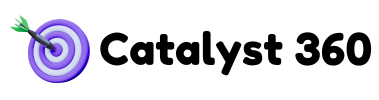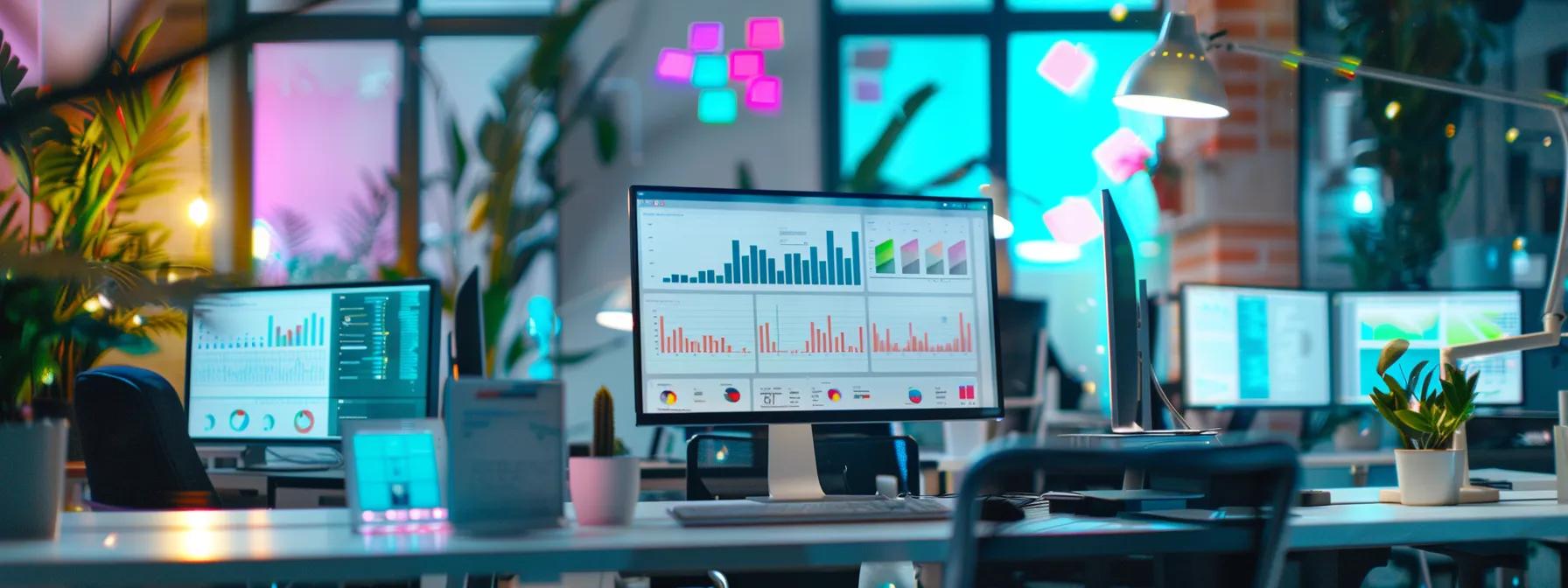
Table Of Contents:
- How to Determine Key Metrics in Google Analytics That Matter Most to Your Business
- Identify Key Metrics to Track in Google Analytics
- Set Up Google Analytics for Accurate Data Collection
- Utilize Google Analytics Reports to Analyze Performance
- Implement Custom Dashboards for Efficient Monitoring
- Leverage Segmentation for in-Depth Insights
- Track User Engagement With Google Analytics Events
- Detailed List: Key Steps to Optimize Google Analytics Use
- Comparative Table: Key Google Analytics Metrics
- Frequently Asked Questions
- Final Thoughts
How to Determine Key Metrics in Google AnalyticsThat Matter Most to Your Business
In today’s digitally driven marketplace, making intelligent decisions based on trustworthy data is essential for business growth. For startups, small and medium businesses, and entrepreneurs alike, understanding which metrics to track in Google Analyticscan mean the difference between wasted resources and optimized outcomes. With digital marketingservices evolving and competition growing fiercer, companies must have an in-depth understanding of their web analyticsto gauge performance, identify trends, and ultimately drive revenue. This article provides a comprehensive guide to determining the key metrics that matter most to your business, helping to transform raw numbers into actionable business intelligence.
To begin with, businesses need to define their core objectives. Whether the goal is to increase brand awareness, boost sales, or improve customer retention, identifying precise business goals is the foundation for effective measurement. By setting clear objectives, every click and conversion can be contextualized within the broader strategy. Additionally, understanding various user engagement metrics, such as average session duration and bounce rate, provides valuable insights into how visitors interact with your website. These engagement indicators are critical for refining user experienceand ensuring that the digital marketingefforts are aligned with customer interests.
This guide will also explore the significance of conversion rates, acquisition channels, behaviormetrics, and retention parameters. Each metric reveals a different aspect of user interaction and business performance. For example, measuring conversion rates means evaluating how efficiently traffic is turning into leads or sales, whereas tracking acquisition channels helps determine which marketing strategies are most effective in drawing quality visitors. Furthermore, by delving into behavioral patterns and retention metrics, companies can tailor their web presence to enhance user satisfaction and long-term loyalty.
Throughout the article, readers will find detailed expertise on setting up Google Analyticscorrectly, leveraging reports, and implementing custom dashboards that streamline data interpretation. The guide also covers advanced segmentation techniques and event-based tracking—each vital for dissecting user engagement and optimizing business outcomes. With real-world data, case studies, and practical recommendations, this step-by-step resource is designed to empower digital marketers and business leaders to convert complex data into profitable actions.
Transitioning now into the main content, each section breaks down specific strategic areas, beginning with identifying key metrics, then discussing setup and configuration, followed by in-depth analysistechniques, and finally offering methods for effective monitoring and segmentation of data.
Identify Key Metrics to Track in Google Analytics
Understanding which metrics to focus on is the first step in harnessing the full potential of Google Analytics. This section outlines the critical metrics and explains why they are central to assessing digital performance and driving business decisions.
Determine Your Business Goals for Effective Measurement
To effectively track the right metrics, a business must align its analyticsstrategy with clearly defined goals. The first step is to determine what business objectives need to be achieved—whether it’s increasing revenue, boosting customer engagement, or improving brand awareness. When these goals are set, every metric, from pageviews to conversion rates, can be evaluated against specific performance benchmarks that directly relate to those objectives. For instance, if the aim is to grow online sales, then tracking metrics like revenueper visitor, average order value, and conversion rate becomes crucial. Businesses should rigorously define these metrics to ensure they reflect the direct impact on overall business performance. Additionally, via a clear mapping between goals and metrics, companies can adopt a structured approach to adjust strategies as new digital trends emerge, ensuring continuous improvement.
Recognize the Importance of User Engagement Metrics
User engagement metrics, such as bounce rate, session duration, and pages per session, help identify how users interact with your content. These KPIs provide a measurable insight into the quality of the user experienceon your website. For instance, a high bounce ratemight indicate that visitors are not finding the content relevant, while longer session durations typically signify deeper engagement and interest. Understanding these metrics allows businesses to enhance their website design, navigation, and content quality. In turn, this leads to improved customer satisfactionand sustained engagement, which are crucial for building brandloyaltyand long-term success.
Measure Conversion Rates for Better ROI Insights
Conversion rate is a critical metric that measures the percentage of visitors who complete a desired action, such as making a purchase, signing up for a newsletter, or filling out a contact form. It’s a direct indicator of how effectively your website is converting traffic into revenueor leads. A detailed analysisof conversion rate alongside the cost per conversion provides insights into return on investment(ROI) for various marketing campaigns. For example, if one campaign generates high traffic but low conversions, the business may need to revisit the targeting or the landing pagedesign to improve performance. Regular monitoring of conversion metrics is thus essential for optimizing marketing strategies and ensuring that digital investments yield profitable outcomes.
Track Acquisition Channels for Enhanced Marketing Strategies
Identifying the source of your website traffic is paramount for understanding which marketing channels are most effective. Acquisition channels such as organic search, paid advertising, social media, and referral traffic each contribute differently to your overall performance. By tracking these channels, businesses can determine which investments yield the highest quality leads and the best engagement rates. For instance, if social mediacampaigns are driving significant traffic but few conversions, businesses might adjust content strategyor retarget audiences more effectively. This granular insight helps in refining budget allocations and optimizing digital marketingstrategies for maximum reach and efficiency.
Analyze BehaviorMetrics for User ExperienceImprovements
Behaviormetrics offer insights into how visitors navigate and interact with your site. These include metrics like landing pageperformance, exit pages, and user flow patterns. By comprehensively analyzing these behaviors, companies can identify friction points that may impair user experience, such as confusing navigation or slow load times. Improving these aspects can significantly enhance user experienceand, consequently, increase overall engagement and conversion rates. Businesses should continuously test different elements of their website—including CTAs (call-to-action) placements and content layouts—to optimize performance based on the data provided by behaviormetrics.
Understand Retention Metrics to Boost Customer Loyalty
Retention metrics measure the ability of your website to keep users returning over time. Customer loyaltyis particularly crucial for businesses aiming for long-term growth. Key retention metrics include new versus returning visitor ratios, engagement over multiple sessions, and customer lifetime value. By understanding these metrics, companies can design strategies to enhance customer retentionthrough improved personalization, better content recommendations, and loyaltyprograms. In a competitive digital marketplace, retaining customers is often more cost-effective than acquiring new ones. Therefore, continuous monitoring and optimization of retention strategies should be a fundamental component of every analyticsstrategy.
Set Up Google Analyticsfor Accurate Data Collection

Proper setup of Google Analyticsis fundamental to gather accurate and actionable data. This section provides step-by-step instructions to configure your account, ensuring that all relevant metrics are captured reliably.
Create an Account and Property for Tracking
The first step for businesses is to create a Google Analyticsaccount and set up a property tailored to the website in question. This process involves entering your business details, website URL, and industry category. Creating a distinct property helps segregate data for different business units or websites, ensuring clarity in analytics. It also establishes a baseline for long-term tracking, allowing for performance comparisons over time. A well-structured property setup supports organizational growth and simplifies collaboration among team members involved in analyticsand digital marketing.
Install Tracking Code on Your Website for Data Flow
Once the account is set up, the next critical step is to install the tracking code on your website. This JavaScript snippet collects data on user interactions and transmits it to your Google Analyticsaccount. Correct installation is crucial to capturing accurate data. Many businesses use tag management solutions, such as Google Tag Manager, to simplify this process and allow for easier updates. An improperly installed tracking code can lead to data loss, skewing performance metrics and hindering actionable insights. Ensure that the code is placed in the website header to capture all interactions from the moment the page loads.
Configure Goals to Measure Specific User Actions
Defining goals within Google Analyticsallows you to measure critical user actions, such as form submissions, purchases, or subscriptions. Configuring these goals should align with your defined business objectives. For each goal, specify the conditions such as page load actions, duration on site, or click events. Setting up goals not only provides precise conversion metrics but also enables automated alerts and insights when performance deviates from expected patterns. Accurate goal configuration is essential since even minor errors can result in lost data and misinterpretation of user behavior.
Enable eCommerce Tracking for Sales Analysis
For businesses that rely on online sales, enabling eCommerce tracking in Google Analyticsis a must. This feature tracks detailed transaction information—from revenueto product performance—allowing businesses to understand sales performance and customer buying behavior. By integrating eCommerce tracking, companies can analyze metrics such as average order value, revenueper visitor, and transaction conversion rates. These insights enable optimization of the sales funnel and identification of areas for improvement, ultimately contributing to a better understanding of overall revenuegeneration.
Adjust Data Filters to Focus on Relevant Traffic Sources
Data filters refine the raw datacollected by Google Analytics, ensuring that only relevant traffic is analyzed. Filters can exclude internal traffic, spam referrals, or irrelevant geographic regions. Setting up data filters correctly is essential to maintain data integrity and avoid skewed results. By focusing on targeted audience segments, businesses can better understand their market and optimize their digital strategies. Regular review and adjustment of filters align the analyticssetup with evolving business needs and changes in traffic patterns.
Link Google AnalyticsWith Google Ads for Performance Insights
Integrating Google Analyticswith Google Ads unlocks valuable insights into advertising performance. This linkage allows businesses to compare ad campaign results against website behaviormetrics, such as conversion rates and bounce rates. With this integration, marketers can see which campaigns drive the highest quality traffic, refine bidding strategies, and adjust ad creatives based on detailed performance data. The holistic view provided by linking these accounts ensures that advertising budgets are allocated efficiently and that digital marketingstrategies are continually optimized for maximum return on investment.
Utilize Google AnalyticsReports to Analyze Performance
Leveraging Google Analyticsreports is essential for turning data into actionable insights. This section discusses various report types, how they inform different strategies, and the critical KPIs that businesses must analyze.
Explore Real-Time Reports for Immediate Insights
Real-time reports are valuable for understanding immediate user behavioras it happens on your website. These reports track live data, allowing businesses to see current traffic, user locations, active pages, and individual interactions. Real-time insights are particularly useful during marketing campaigns or website launches when immediate feedback is necessary to make rapid adjustments. By monitoring real-time data, companies can verify that campaigns are functioning as intended and quickly resolve any technical issues that impact user experience. This immediate feedback loop contributes significantly to agile decision-making in fast-paced digital environments.
Review Audience Reports to Know Your Visitors Better
Audience reports in Google Analyticsoffer detailed insights about your website visitors. These reports encompass demographics, interests, geographic distribution, and technology usage. Understanding the audience profile helps businesses tailor content and marketing messages to specific segments, thereby increasing engagement and conversion potential. For instance, if analyticsreveal a majority of traffic originates from mobile devices in a particular region, businesses can tweak the site’s design and local marketing strategies accordingly. Regularly reviewing audience data ensures that digital strategies align closely with the evolving characteristics and preferences of your target market.
Check Acquisition Reports for Traffic Source Analysis
Acquisition reports provide clarity on where your website traffic comes from, breaking down sources such as organic search, paid campaigns, social media, and referrals. This analysisenables businesses to assess the cost-effectiveness and ROI of each marketing channel. For example, if organic search drives significant high-quality traffic, companies might choose to invest more in SEO efforts. Conversely, if paid campaigns yield low conversion rates despite high click-through, reallocating budget might be necessary. Detailed acquisition reports empower marketers to optimize campaigns and allocate resources more effectively, ensuring that every dollar spent contributes to overall business success.
Examine BehaviorReports for Content Performance
Behaviorreports shed light on how visitors interact with your website content, including page views, landing pages, exit pages, and site search behavior. These insights help businesses pinpoint which pages drive engagement and which may require improvement. For instance, high exit rates on a particular landing pagemight indicate issues with content relevance or usability. By analyzing user paths and page interactions, companies can streamline navigation, improve content quality, and enhance user retention. Regular updates to the website based on behaviordata are crucial to ensuring that users find the information they need quickly and efficiently.
Understand Conversion Reports to Assess Goal Achievements
Conversion reports are central to measuring how effectively your website converts visitors into leads or customers. These reports detail the completion of predefined goals such as sign-ups, purchases, and contact form submissions. By tracking conversion rates at each stage of the user journey, businesses can identify bottle-necks and optimize the sales funnel. Additionally, these reports provide a clear picture of ROI, allowing companies to correlate digital marketingefforts with tangible business outcomes. Consistently analyzing conversion metrics ensures that every initiative is aligned with overall revenueobjectives.
Customize Reports to Highlight Significant Metrics
Custom reports in Google Analyticsenable businesses to tailor data dashboards to focus on the metrics that matter most. By selecting specific dimensions and metrics, companies can create a unique view that aligns with their strategic priorities. Customization may involve combining various data points, such as linking user behaviorwith demographic information, to reveal deeper insights. These personalized reports are crucial for regular performance reviews, as they allow decision-makers to focus on actionable data without being overwhelmed by irrelevant information. With automated updates and scheduled reports, custom reporting helps maintain a consistent grasp on digital performance, ensuring timely and informed business decisions.
Implement Custom Dashboards for Efficient Monitoring

Custom dashboards in Google Analyticsoffer a streamlined and intuitive view of key performance indicators, enabling businesses to monitor performance with ease. This section outlines the steps to create and optimize dashboards tailored to specific business needs.
Create Dashboards Tailored to Your Key Performance Indicators
Creating custom dashboards involves selecting the most critical metrics that reflect your business objectives. By focusing on KPIs such as conversion rates, session duration, and revenueper visitor, businesses can build a dashboard that provides a holistic view of performance. A well-designed dashboard not only consolidates important data points but also makes it easier for marketing teams to spot trends and discrepancies quickly. Tailored dashboards ensure that every user, from analysts to senior management, has clear and actionable insights at their fingertips, fostering better strategic decision-making.
Select Relevant Widgets to Visualize Essential Data
Dashboard widgets are the building blocks of custom dashboards. When selecting widgets, it is essential to choose those that best represent the metrics crucial to your business. Widgets like line charts, pie charts, and bar graphs can visually represent data trends over time, while tables can offer detailed breakdowns of specific metrics. For example, integrating a widget that displays conversion rates by traffic source allows marketers to pinpoint which channels are performing best. Ensuring that each widget is configured correctly enhances clarity and supports swift decision-making processes.
Arrange Metrics in an Organized Layout for Quick Access
The layout of your custom dashboard plays a significant role in monitoring efficiency. An organized dashboard with logically grouped metrics allows for faster interpretation and decision-making. For example, placing acquisition data next to conversion metrics can highlight correlations that drive revenue. An uncluttered, intuitive design ensures that key insights are immediately visible, reducing the time needed to analyze multiple reports. This streamlined approach benefits all members of the team by providing a single source of truth for digital performance.
Share Dashboards With Your Team for Collaborative Insights
Once a custom dashboard is created, sharing it with the marketing and analyticsteams is a vital step. Collaborative dashboards ensure that all team members have access to the same data, fostering a unified understanding of performance. Regularly reviewing shared dashboards during strategy meetings can encourage discussions around optimization and innovation. Furthermore, shared insights allow for a coordinated response to emerging trends, increasing overall campaign efficiencyand effectiveness.
Use Automated Reports for Regular Data Updates
Automated reporting is a key feature for maintaining up-to-date insights without manual intervention. Custom dashboards can be paired with scheduled reports to ensure information is refreshed and delivered to stakeholders consistently. Automationminimizes the risk of data becoming outdated and allows teams to focus on strategy rather than data collection. By leveraging the automationcapabilities of Google Analytics, businesses can continuously monitor performance metrics and adjust their digital tactics in real-time.
Adjust Dashboards Based on Changing Business Needs
As your business grows and market conditions evolve, it is crucial to periodically review and adjust your custom dashboards. New marketing initiatives or shifts in strategic focus may require different metrics to be highlighted. Regularly revisiting dashboard setups ensures that they remain aligned with current business goals and priorities. This adaptability facilitates proactive decision-making, allowing businesses to swiftly respond to changes in user behavioror market dynamics, ultimately driving continuous improvement.
Leverage Segmentation for in-Depth Insights
Segmentation in Google Analyticsenables businesses to break down large datasets into meaningful subsets. This section explores how to create and use segments to obtain granular insights into user behaviorand optimize marketing strategies.
Create Segments for Different Audience Demographics
Creating audience segments based on demographics such as age, gender, location, and interests is vital for targeting specific groups with tailored messages. By isolating these segments, businesses can analyze the behaviorand preferences of distinct audience groups. For instance, a segment of users aged 18-24 might reveal different engagement patterns and conversion rates compared to older users. This detailed insight allows for more precise targeting and the development of campaigns that resonate better with each demographic group, ultimately enhancing overall performance.
Analyze User BehaviorThrough Device and Location Segments
Segmenting data by device type and geographic location offers valuable insights into how different user groups interact with your website. Mobile users, for example, may display shorter session durations and different navigation patterns compared to desktop users. Similarly, geographic segmentation can highlight region-specific trends and help tailor content to local preferences. By regularly analyzing these segments, businesses can optimize website design, improve content localization, and adjust marketing strategies to better meet the needs of diverse audiences.
Compare New Versus Returning Visitors for Retention Insights
Differentiating between new and returning visitors is essential for understanding customer retentionand loyalty. New visitor metrics help gauge the effectiveness of acquisition strategies, while returning visitor data provides insight into long-term engagement and customer satisfaction. By comparing these segments, businesses can uncover patterns regarding repeat visits, frequency, and the overall user experience. This information is crucial for developing retention strategies, such as personalized content or loyaltyprograms, which incentivize repeat interactions and drive long-term growth.
Use Custom Segments for Specific Marketing Campaigns
Beyond standard segments, creating custom segments for individual marketing campaigns allows for a detailed performance analysis. Custom segments can isolate traffic from email campaigns, social mediapromotions, or specific ad groups. Analyzing these segments reveals campaign-specific behaviors, such as engagement rates and conversion performance. By understanding which campaigns yield the best results, businesses can adjust their strategies and invest in channels that drive the highest return on investment, all while reducing wasted spend on less effective tactics.
Examine User Journeys to Identify Drop-Off Points
Segmenting users based on their journey through your website provides clarity on where they exit the conversion funnel. By mapping user paths, companies can identify common drop-off points and address potential issues, such as confusing navigation or technical glitches. This granular analysishelps improve the overall user journey, ensuring that remains smooth and engaging. A detailed look at user journeys is essential for optimizing landing pages, refining CTAs, and ultimately increasing conversion rates across the board.
Track Engagement Across Different Segments Efficiently
Efficient segmentation not only breaks down user data but also offers a way to track engagement trends across various audience groups. By monitoring metrics like session duration, bounce rate, and page interactions within each segment, businesses can pinpoint which segments exhibit the highest levels of engagement. This clarity enables more effective resource allocation and tailored marketing strategies that cater to the behaviorof each segment, further enhancing the overall digital performance.
Track User Engagement With Google AnalyticsEvents

Event tracking provides detailed insight into user interactions beyond basic pageviews. By defining and monitoring specific events, businesses can uncover deeper insights into how users interact with various elements on their website.
Define Events to Measure Interactions Beyond Page Views
Events in Google Analyticsallow businesses to track specific user interactions, such as button clicks, video plays, and downloads, that are not captured by standard pageviewmetrics. Defining these events accurately is crucial for measuring user engagement at a granular level. For example, tracking clicks on a “Buy Now” button or a video play event can indicate user interest and inform the effectiveness of interactive elements. Clearly defined events ensure that each user action is recorded, creating a complete picture of website engagement and informing strategies to enhance these interactions even further.
Set Up Event Tracking for Buttons and Links on Your Site
Setting up event tracking involves assigning category, action, label, and value parameters to buttons and links on your website. This structured approach helps pinpoint exactly which elements are driving engagement and conversion. Detailed tracking can reveal the effectiveness of various call-to-action buttons, navigation links, and other interactive components. By reviewing the event data, businesses can identify high-performing elements and uncover areas for improvement. For example, if a key button receives low interaction despite strategic placement, further testing on design or messaging may be warranted.
Monitor Video Engagement to Assess Content Effectiveness
Videos are a powerful content medium, yet traditional engagement metrics might not capture their full potential. Monitoring video engagement through events—such as play, pause, and complete views—offers detailed insights into how audiences consume video content. By analyzing these metrics, businesses can optimize video content for maximum reach and impact. High viewer retention rates often correspond with superior content quality and effective storytelling, directly influencing brandperceptionand conversion rates. Therefore, tracking these video events is essential for any business that relies on multimedia content.
Analyze Form Submissions for Lead Generation Insights
Forms are critical touchpoints for lead generation and customer interaction. Event tracking for form submissions can provide rich insights into user behavior, including drop-off points and completion rates. Detailed data about which forms convert visitors into leads allows businesses to optimize fields, reduce friction, and improve overall form design. These insights are essential for enhancing user experienceand ensuring that visitors complete the forms, ultimately contributing to higher conversion rates and improved customer acquisition metrics.
Evaluate File Downloads for Resource Popularity
For websites that offer downloadable resources such as whitepapers, e-books, or reports, tracking file downloads is imperative. Evaluating these events helps determine which resources are most popular among users and informs content strategy. High download rates can signal topics of high interest, steering future content creation and marketing efforts. If certain downloads are underperforming, revisiting the relevance and presentation of the resources might be necessary. This targeted analysisensures that valuable content reaches its intended audience and drives engagement effectively.
Use Event Goals to Measure Engagement Success
Combining event tracking with goal configuration in Google Analyticsprovides a comprehensive view of user interactions. By setting up event goals, businesses can quantify the success of specific engagement activities, such as social shares or product inquiries. Event goals translate qualitative user actions into quantitative data that can be analyzed for ROI and overall efficiency. This integration supports a more robust digital strategy by aligning micro-interactions with macro business outcomes, ensuring that every significant user action contributes to a measurable goal.
Detailed List: Key Steps to Optimize Google AnalyticsUse
Below is a comprehensive list of essential steps to optimize your Google Analyticssetup and reporting:
- Define Clear Business Objectives – Establish Concrete goals that align every metric with overall revenueand growth targets, ensuring that data analysisdirectly impacts strategic decision-making.
- Segment Traffic by Demographics – Break down your audience by age, location, gender, and interests to tailor marketing messages and improve targeting efficiency.
- Monitor Real-Time Data – Utilize real-time reports to capture immediate user behaviors during campaigns, enabling swift responses to anomalies or unexpected trends.
- Customize Conversion Goals – Set up detailed conversion goals that include micro and macro conversions, ensuring a thorough understanding of the user journey from click to sale.
- Implement Advanced Event Tracking – Track interactive elements, such as button clicks and form submissions, to capture the nuances of user engagement that drive overall performance.
- Use Custom Dashboards – Create personalized dashboards that display key metrics and segmentation data in an easily digestible format for quick analysis.
- Regularly Review and Adjust – Continuously analyze performance data and adapt your analyticsstrategy to emerging trends, ensuring your reporting remains relevant and actionable.
Each of these steps plays a crucial role in transforming raw datainto strategic insights that drive business success.
Comparative Table: Key Google AnalyticsMetrics
Before diving into segmentation and event analysis, it is helpful to compare key metrics at a glance. The table below summarizes the essential metrics, their functions, and their benefits to your business.
Below is a detailed table comparing core metrics found in Google Analytics:
Before we move on, note that using such a table helps quickly compare and understand each metric’s contribution to overall performance, informing better decision-making in optimizing digital strategies.
The above table serves as a visual summary of the key metrics to focus on. It emphasizes that integrating multiple data points enables a holistic understanding of user behaviorand conversion success.
Frequently Asked Questions
Q: How do I determine which Google Analyticsmetrics are most important for my business? A: The most important metrics usually align with your core business goals. Begin by defining clear objectives—whether it’s boosting revenue, increasing user engagement, or improving retention. From there, focus on metrics that tie directly to these objectives, such as conversion rates for revenue goals, session duration and bounce rate for engagement, and returning visitor percentages for retention. Regularly review your analytics to adjust and refine your focus as your business evolves.
Q: What are the common challenges when setting up Google Analyticsfor accurate data collection? A: Common challenges include incorrect installation of the tracking code, misconfigured goals, and unfiltered data that can skew results. Additionally, failure to integrate Google Ads or other digital marketing channels can result in incomplete insights. Overcoming these challenges involves thoroughly verifying the installation, regularly auditing user data, and using data filters to exclude internal traffic or spam, ensuring reliability and accuracy.
Q: How do custom dashboards enhance data analysisin Google Analytics? A: Custom dashboards provide a tailored view of the most relevant KPIs, allowing teams to focus on what truly matters without wading through extraneous data. They aggregate key metrics from different reports, display data trends visually, and enable quick, actionable insights. Sharing these dashboards across teams further promotes collaborative decision-making and streamlines the performance review process.
Q: How effective is segmentation for analyzing audience behavior? A: Segmentation is highly effective for dissecting large datasets into meaningful groups based on demographics, device type, or user behavior. It allows for detailed analysis of distinct user groups, making it easier to tailor marketing strategies and improve targeting accuracy. For instance, comparing new versus returning visitors reveals retention dynamics, while device segmentation can guide mobile versus desktop optimization efforts.
Q: What role do event tracking and custom goals play in improving conversion rates? A: Event tracking and custom goals are crucial for measuring interactions that are not captured by standard pageview metrics. They help track specific actions such as button clicks, form submissions, or video plays, which often precede conversions. By defining and monitoring these events, businesses can identify and address friction points in the user journey, leading to improved conversion rates and a better overall ROI for digital marketing efforts.
Q: Can I rely solely on Google Analyticsfor decision-making in digital marketing? A: While Google Analytics provides a comprehensive overview of web performance, it should be used in conjunction with other tools and qualitative insights to form a holistic view of digital marketing effectiveness. Combining analytics data with customer feedback, social media insights, and market trends ensures that decisions are well-rounded and strategically sound. This integration enhances the overall decision-making process.
Final Thoughts
Understanding and effectively tracking key metrics in Google Analyticsis essential for translating digital interactions into tangible business success. By aligning metrics with business goals, setting up accurate data collection, and leveraging in-depth reports and segmentation, businesses can make informed decisions that drive revenueand boost customer engagement. Customized dashboards and event tracking further refine these insights, allowing companies to dynamically adapt to evolving market trends. With continuous analysisand strategic adjustments, businesses can transform raw datainto actionable insights, ensuring long-term digital marketingsuccess.