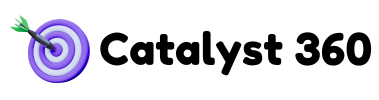Google Analytics 4 (GA4) has redefined how digital marketers, data analysts, and e-commerce businesses can uncover actionable insights. While its predecessor, Universal Analytics, was a game-changer, GA4 goes a step further, offering advanced tools to track and analyze user behavior across multiple platforms.
But are you leveraging GA4’s advanced features to their fullest potential? From funnel explorations to eCommerce tracking, GA4 provides powerful tools for understanding your audience, driving sales, and optimizing performance.
This guide walks you through five advanced features of GA4 and offers tips for applying them to your strategies. Whether you’re looking to refine your marketing campaigns, increase conversions, or analyze customer journeys, we’ve got you covered!
GA4 Funnel Exploration: How to Analyze Customer Journeys
Funnel exploration in GA4 gives you a granular view of your user’s path from start to finish. Whether they’re signing up for your newsletter or making a purchase, funnels highlight where users drop off and where they decide to convert.
Why It’s Important
Funnel exploration provides insights into what’s working and what isn’t. For instance, an e-commerce business can use this tool to see why users abandon their carts at a particular stage in the checkout process, allowing them to make data-driven improvements.
How To Use Funnel Exploration in GA4
- Navigate to Explore: Head to the “Explore” section in GA4 and select the “Funnel Exploration” template.
- Set Your Stages: Define the steps of your funnel, such as “Landing Page > Product Page > Cart > Checkout > Purchase.”
- Compare Segments: Break your funnel down by audience segments or device types to identify trends and patterns.
- Analyze Drop-Offs: Look for high drop-off rates and make strategic adjustments, such as simplifying checkout flows or removing friction points.
Pro Tip: Combine funnel exploration with events tracking to pinpoint specific actions users take during each stage of the funnel.
How to Use GA4 Path Exploration to Understand User Behavior
If funnel analysis shows where users drop off, GA4’s path exploration reveals why. The path exploration tool provides a visual map of the actions users take before and after key events on your site or app.
Key Benefits
Path exploration helps you understand user intent and identify unexpected or inefficient navigation routes. For example, you might discover that users frequently revisit specific product pages before finalizing a purchase, signaling the need for clearer product descriptions.
Steps to Use Path Exploration in GA4
- Open the Path Exploration Tool: Find this in the “Explore” section.
- Define a Starting Point: Choose an event or page to start your analysis, such as “Session Start” or “Checkout View.”
- Analyze Behavioral Patterns: Examine the paths users take, identifying repeated actions or confusing routes.
- Optimize Navigation: Use insights to improve your site structure or highlight key content more prominently.
Pro Tip: Use reverse pathing to understand what actions users take before completing conversions, giving you a clearer picture of motivators.
Creating Custom Audiences & Segments in GA4
GA4’s flexibility in audience segmentation takes your data to another level. Unlike Universal Analytics, GA4 allows event-based segmentation, making it easier than ever to target specific user behaviors.
Why Custom Audiences Matter
Custom audiences enable more personalized marketing. Imagine creating a tailored ad campaign to target users who abandoned their carts in the last 30 days or rewarding frequent shoppers with exclusive discounts.
Step-by-Step Guide to Creating Custom Audiences
- Navigate to Configure > Audiences: Access the Audiences section in GA4.
- Define Conditions: Use conditions to segment users, such as “Users who visited Product Category A in the last 7 days.”
- Combine Criteria: Segment users based on a mix of behaviors, like page views and specific events (e.g., “Added to Cart”).
- Test and Adjust: Regularly evaluate results and update your segments to reflect user behavior shifts.
Pro Tip: Pair custom audiences with Google Ads to create dynamic remarketing campaigns that convert.
GA4 Ecommerce Tracking: How to Track Sales & Revenue
For e-commerce businesses, GA4 offers tools that simplify tracking revenue and understanding customer purchases. Unlike Universal Analytics, GA4’s event-based model tracks user interactions in real time, delivering more accurate insights into sales performance.
Key Metrics You Can Track
- Transaction Revenue
- Product Performance
- Purchase Funnels
- Promotion Effectiveness
How To Set Up Ecommerce Tracking
- Set Up Enhanced Ecommerce: Include your eCommerce details (products, pricing, promotions) in the data layer or tag manager setup.
- Track Key Events: GA4 automatically tracks events like “view_item,” “add_to_cart,” and “purchase.” Ensure your GTM or developer integrations are accurate.
- Analyze Revenues: Use reports to track metrics like “Total Revenue,” “Conversion Rate,” and “Top-Selling Products.”
Pro Tip: Use eCommerce tracking alongside funnels to identify which product bundles or pages have the best conversion rates and replicate the success across your site.
Cross-Domain Tracking in GA4: How to Set It Up
Do you have multiple domains and want to track user behavior seamlessly across them? GA4’s cross-domain tracking ensures that users who interact with various sites or subdomains are tracked as a single session, keeping your data consistent.
Applications of Cross-Domain Tracking
- Bridge analytics for separate web domains (e.g., main site and blog).
- End-to-end tracking for multi-step sales processes.
- Unify data from web and mobile app interactions.
Setting Up Cross-Domain Tracking in GA4
- Update GA4 Settings: Go to “Admin > Data Streams” in GA4, and set up your domains under “Configure Tagging Settings.”
- Update Code or GTM Setup: Add domain-specific configuration details using Google Tag Manager or your developer team.
- Test Tracking: Verify your cross-domain tracking setup with real-time reports or debugging tools.
Pro Tip: Ensure consistent tagging and campaign tracking parameters to avoid data distortion.
Bring Advanced GA4 Features Into Your Strategy
Understanding and implementing GA4’s advanced features can transform how you interpret data and refine strategies. Funnel exploration improves customer journeys, while path analysis uncovers behavioral trends. Custom audiences offer personalization opportunities, and cross-domain tracking provides a holistic view of user activity.
But here’s the thing—data is only as powerful as the actions you take with it. Start integrating these tools into your workflow today, and watch as your campaigns become more targeted, conversions grow, and revenue climbs.
Need help mastering GA4 insights to stay ahead of the competition? Book a consultation with our team of GA4 experts to get started!